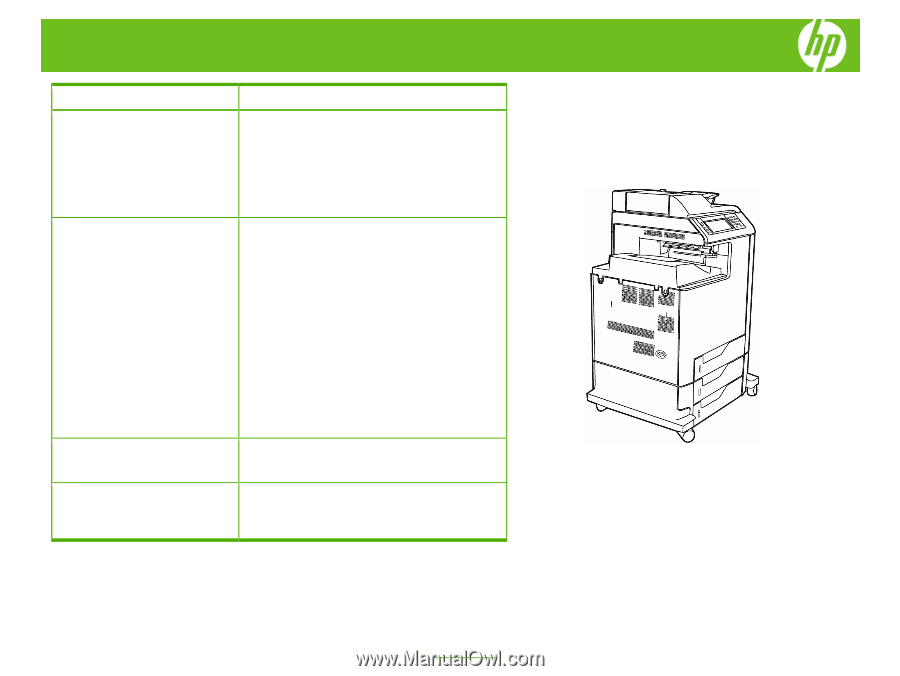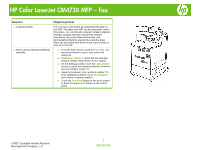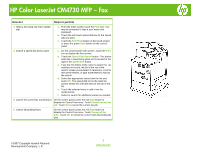HP Color LaserJet CM4730 HP Color LaserJet CM4730 MFP - Job Aid - Fax - Page 2
How do I, Steps to perform - mfp
 |
View all HP Color LaserJet CM4730 manuals
Add to My Manuals
Save this manual to your list of manuals |
Page 2 highlights
HP Color LaserJet CM4730 MFP - Fax How do I Steps to perform 3 Send a fax using one touch speed dial a. From the main screen, touch the FAX icon. You may be prompted to type a user name and password. b. Touch the one touch speed dial key for the speed dial you want. c. Touch the Send Fax button on the touch screen or press the green Start button on the control panel. 4 Search a speed-dial list by name a. On the control-panel main screen, touch the FAX icon to display the Fax screen. b. Touch the Speed Dial Search button. This button looks like a magnifying glass and is located to the right of the Speed Dial button. c. Type the first letters of the name to search for. As matches are found, the list at the top of the search screen is populated. If necessary, scroll to see all the entries, or type more letters to narrow the search. d. Select the appropriate name from the list and touch OK. The speed-dial list on the main fax screen shows the selected entry at the top of the list. e. Touch the selected entry to add it into the recipients list. f. Select or search for additional names as needed. 5 Cancel the current fax transmission On the control panel, press the red Stop button to display the Cancel Fax menu. Touch Cancel current fax job. Touch OK to cancel the current fax job. 6 Cancel all pending faxes On the control panel, press the red Stop button to display the Cancel Fax menu. Touch Cancel all fax jobs. Touch OK to cancel the current and all pending fax jobs. ©2007 Copyright Hewlett-Packard Development Company, L.P. 2 www.hp.com