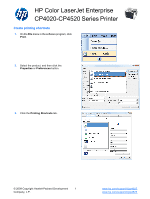HP Color LaserJet Enterprise CP4525 HP Color LaserJet Enterprise CP4020/CP4520 - Page 2
© 2009 Copyright Hewlett-Packard Development
 |
View all HP Color LaserJet Enterprise CP4525 manuals
Add to My Manuals
Save this manual to your list of manuals |
Page 2 highlights
4. Select an existing shortcut as a base. NOTE: Always select a shortcut before adjusting any of the settings on the right side of the screen. If you adjust the settings and then select a shortcut, all your adjustments are lost. 5. Select the print options for the new shortcut. © 2009 Copyright Hewlett-Packard Development 2 Company, L.P. www.hp.com/support/cljcp4025 www.hp.com/support/cljcp4525

4.
Select an existing shortcut as a base.
NOTE:
Always select a shortcut before
adjusting any of the settings on the right side of
the screen. If you adjust the settings and then
select a shortcut, all your adjustments are lost.
5.
Select the print options for the new shortcut.
© 2009 Copyright Hewlett-Packard Development
Company, L.P.
2
www.hp.com/
support/cljcp4025
www.hp.com/
support/cljcp4525