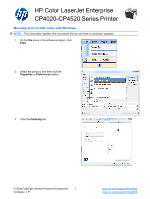HP Color LaserJet Enterprise CP4525 HP Color LaserJet Enterprise CP4020/CP4520 - Page 2
Company, L.P. - manual
 |
View all HP Color LaserJet Enterprise CP4525 manuals
Add to My Manuals
Save this manual to your list of manuals |
Page 2 highlights
4. Select the Print on both sides (manually) check box. Click the OK button to print the first side of the job. 5. Retrieve the printed stack from the output bin, and place it with the printed-side facing up in Tray 1. 6. On the control panel, press the OK button to print the second side of the job. © 2009 Copyright Hewlett-Packard Development 2 Company, L.P. www.hp.com/support/cljcp4025 www.hp.com/support/cljcp4525

4.
Select the
Print on both sides (manually)
check box. Click the
OK
button to print the first
side of the job.
5.
Retrieve the printed stack from the output bin,
and place it with the printed-side facing up in
Tray 1.
6.
On the control panel, press the
OK
button to
print the second side of the job.
© 2009 Copyright Hewlett-Packard Development
Company, L.P.
2
www.hp.com/
support/cljcp4025
www.hp.com/
support/cljcp4525