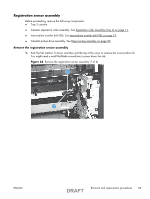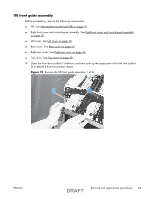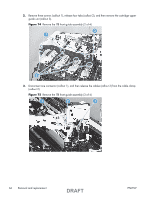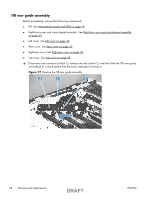HP Color LaserJet Enterprise CP5520 User Guide - Page 64
Reinstallation tip
 |
View all HP Color LaserJet Enterprise CP5520 manuals
Add to My Manuals
Save this manual to your list of manuals |
Page 64 highlights
3. Disconnect two connectors (callout 1), remove one screw (callout 2), and then remove the lifter drive unit (callout 3). Figure 72 Remove the lifter-drive assembly (3 of 3) 1 3 2 Reinstallation tip Make sure that the tabs align correctly when reinstalling the lifter-drive assembly. 64 Removal and replacement DRAFT ENWW
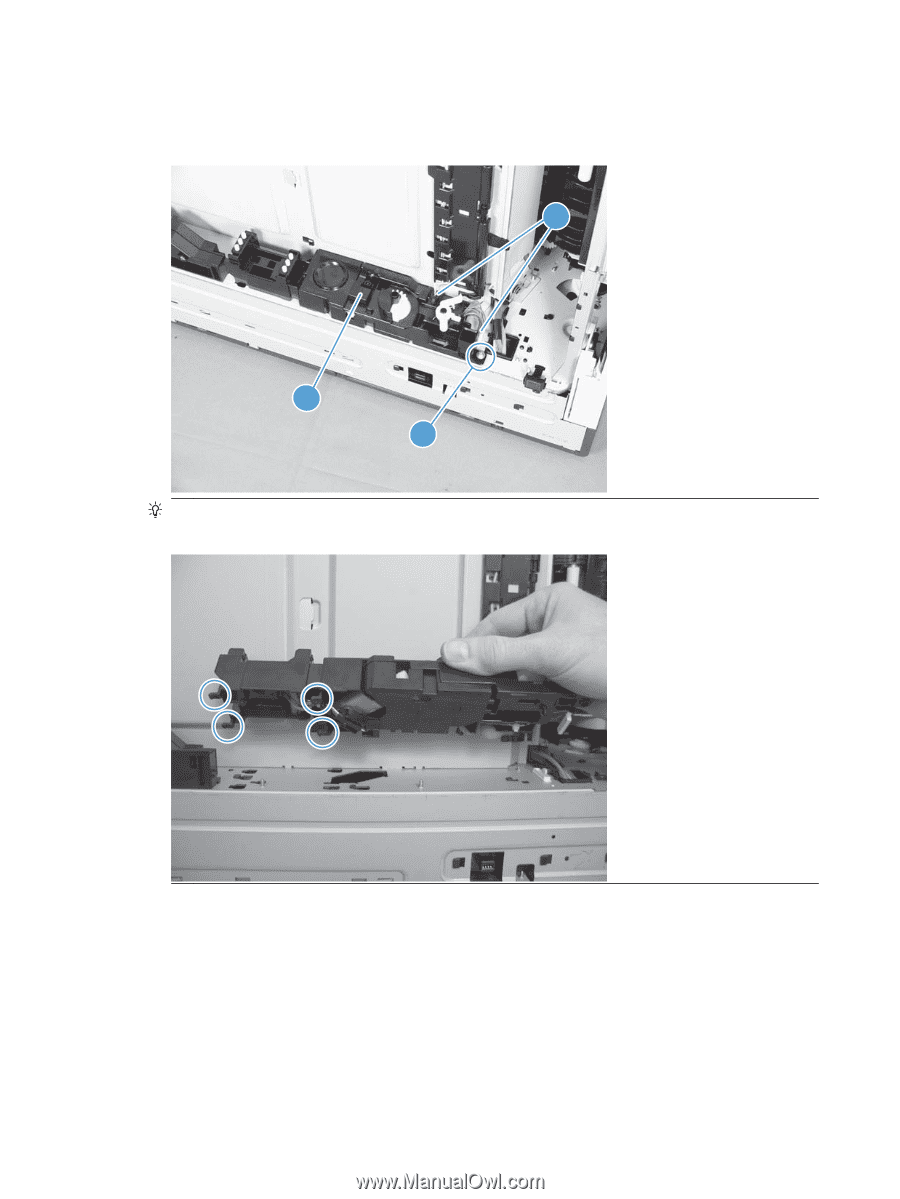
3.
Disconnect two connectors (callout 1), remove one screw (callout 2), and then remove the lifter
drive unit (callout 3).
Figure 72
Remove the lifter-drive assembly (3 of 3)
1
3
2
Reinstallation tip
Make sure that the tabs align correctly when reinstalling the lifter-drive
assembly.
64
Removal and replacement
ENWW
DRAFT