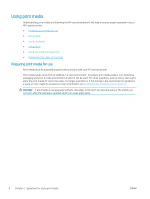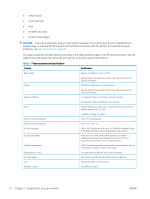HP Color LaserJet Enterprise M751 Print Media Guide - Page 13
Setting the correct media type and size, A3 printer, Common media sizes
 |
View all HP Color LaserJet Enterprise M751 manuals
Add to My Manuals
Save this manual to your list of manuals |
Page 13 highlights
● A3 printer: Letter/A4 media is fed long edge first, so grasp the media along the long edge and flex it back and forth. 1 2 NOTE: Do not fan or separate the paper into several stacks. Doing so creates air pockets between the sheets that can cause jams or multiple-sheet feeds. Setting the correct media type and size To ensure optimal performance, it is critical to set the correct media type and size. Not all HP LaserJet printers have media width and length sensors. If the incorrect size is specified, this can cause printer jams or result in error codes. Also, not all HP LaserJet printers have media sensors to properly adjust the print speed, fusing temperature, and transfer bias. This can result in poor print quality such as flaking toner or light prints. A list of common media sizes and types follows. For more information, see Specifications on page 35 or consult the user guide for your product. Common media sizes: ● Letter ● Legal ● A4 ● A3 ● B5 Common media types: ● Plain ● Letterhead ● Bond ● Heavy ● Preprinted ENWW Using print media 7