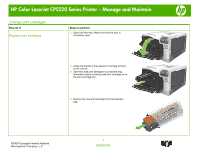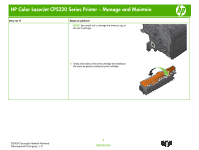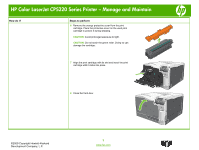HP Color LaserJet Professional CP5220 HP Color LaserJet CP5220 Series - Manage - Page 1
HP Color LaserJet Professional CP5220 Manual
 |
View all HP Color LaserJet Professional CP5220 manuals
Add to My Manuals
Save this manual to your list of manuals |
Page 1 highlights
HP Color LaserJet CP5220 Series Printer - Manage and Maintain Change print cartridges How do I? Replace print cartridges Steps to perform 1 Open the front door. Make sure that the door is completely open. 2 Grasp the handle of the used print cartridge and pull out to remove. 3 Store the used print cartridge in a protective bag. Information about recycling used print cartridges is on the print-cartridge box. 4 Remove the new print cartridge from its protective bag. ©2009 Copyright Hewlett-Packard Development Company, L.P. 1 www.hp.com
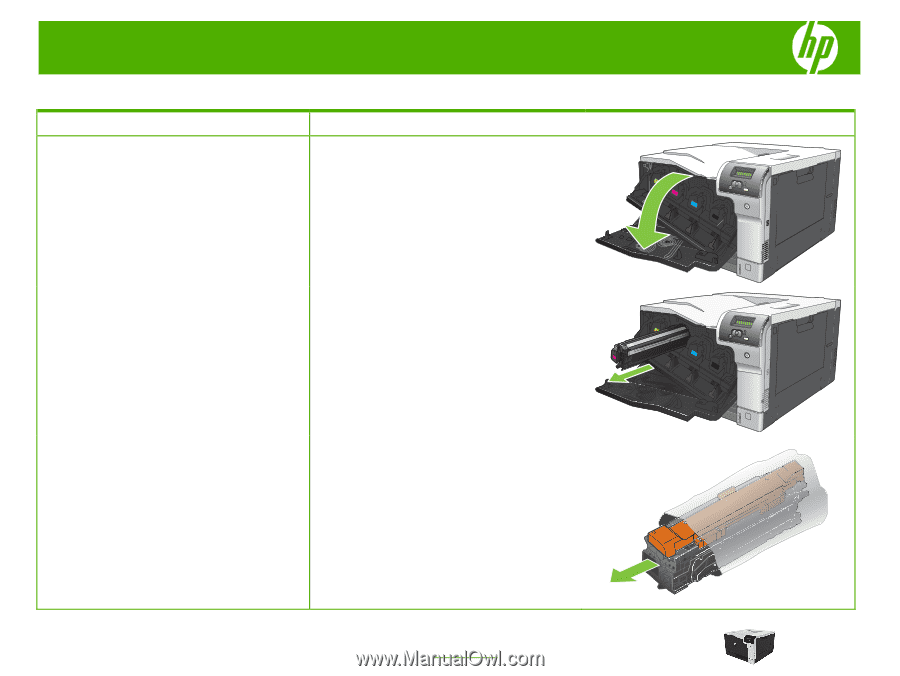
HP Color LaserJet CP5220 Series Printer – Manage and Maintain
©2009 Copyright Hewlett-Packard
Development Company, L.P.
1
www.hp.com
Change print cartridges
How do I?
Steps to perform
Replace print cartridges
1
Open the front door. Make sure that the door is
completely open.
2
Grasp the handle of the used print cartridge and pull
out to remove.
3
Store the used print cartridge in a protective bag.
Information about recycling used print cartridges is on
the print-cartridge box.
4
Remove the new print cartridge from its protective
bag.