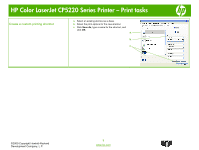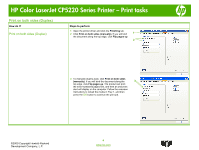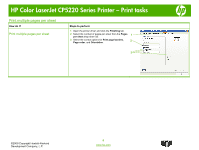HP Color LaserJet Professional CP5220 HP Color LaserJet CP5220 Series - Print - Page 8
Print on pre-printed letterhead or forms - series printer
 |
View all HP Color LaserJet Professional CP5220 manuals
Add to My Manuals
Save this manual to your list of manuals |
Page 8 highlights
HP Color LaserJet CP5220 Series Printer - Print tasks Print on pre-printed letterhead or forms How do I? Print on pre-printed letterhead or forms Steps to perform 1 Open the printer driver and click the Advanced tab. 2 Open the Document Options section, and then open the Printer Features section. 1 3 In the Alternative Letterhead Mode drop-down list, select On. 2 4 At the product, load the paper the same way you would for printing on both sides. 3 ©2009 Copyright Hewlett-Packard Development Company, L.P. 8 www.hp.com

HP Color LaserJet CP5220 Series Printer – Print tasks
Print on pre-printed letterhead or forms
How do I?
Steps to perform
Print on pre-printed letterhead or forms
1
Open the printer driver and click the
Advanced
tab.
2
Open the
Document Options
section, and then open
the
Printer Features
section.
3
In the
Alternative Letterhead Mode
drop-down list,
select
On
.
4
At the product, load the paper the same way you
would for printing on both sides.
1
2
3
8
©2009 Copyright Hewlett-Packard
www.hp.com
Development Company, L.P.