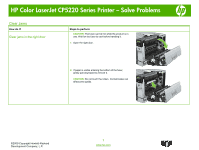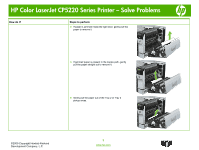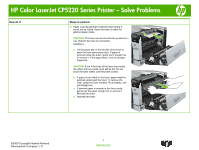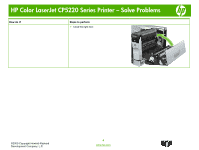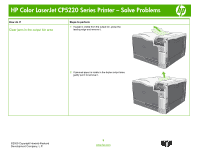HP Color LaserJet Professional CP5220 HP Color LaserJet CP5220 Series - Solve
HP Color LaserJet Professional CP5220 Manual
 |
View all HP Color LaserJet Professional CP5220 manuals
Add to My Manuals
Save this manual to your list of manuals |
HP Color LaserJet Professional CP5220 manual content summary:
- HP Color LaserJet Professional CP5220 | HP Color LaserJet CP5220 Series - Solve - Page 1
HP Color LaserJet CP5220 Series Printer - Solve Problems Clear Jams How do I? Clear jams in the right door Steps to perform CAUTION: The fuser can be . CAUTION: Do not touch the rollers. Contaminates can affect print quality. ©2009 Copyright Hewlett-Packard Development Company, L.P. 1 www.hp.com - HP Color LaserJet Professional CP5220 | HP Color LaserJet CP5220 Series - Solve - Page 2
HP Color LaserJet CP5220 Series Printer - Solve Problems How do I? Steps to perform 3 If paper is jammed inside the right door, gently pull the paper to remove Gently pull the paper out of the Tray 2 or Tray 3 pickup areas. ©2009 Copyright Hewlett-Packard Development Company, L.P. 2 www.hp.com - HP Color LaserJet Professional CP5220 | HP Color LaserJet CP5220 Series - Solve - Page 3
HP Color LaserJet CP5220 Series Printer - Solve Problems How do I? Steps to perform 6 Paper could be jammed inside the fuser where it would not be visible straight out to remove it. Reinstall the fuser. d. Reinstall the fuser. ©2009 Copyright Hewlett-Packard Development Company, L.P. 3 www.hp.com - HP Color LaserJet Professional CP5220 | HP Color LaserJet CP5220 Series - Solve - Page 4
HP Color LaserJet CP5220 Series Printer - Solve Problems How do I? Steps to perform 7 Close the right door. ©2009 Copyright Hewlett-Packard Development Company, L.P. 4 www.hp.com - HP Color LaserJet Professional CP5220 | HP Color LaserJet CP5220 Series - Solve - Page 5
HP Color LaserJet CP5220 Series Printer - Solve Problems How do I? Clear jams in the output bin area Steps to perform 1 If paper is visible from the output is visible in the duplex output area, gently pull it to remove it. ©2009 Copyright Hewlett-Packard Development Company, L.P. 5 www.hp.com - HP Color LaserJet Professional CP5220 | HP Color LaserJet CP5220 Series - Solve - Page 6
HP Color LaserJet CP5220 Series Printer - Solve Problems How do I? Clear jams in Tray 1 Steps to perform 1 If jammed paper is visible in Tray 1, clear the jam paper is visible in Tray 1, close Tray 1 and open the right door. ©2009 Copyright Hewlett-Packard Development Company, L.P. 6 www.hp.com - HP Color LaserJet Professional CP5220 | HP Color LaserJet CP5220 Series - Solve - Page 7
HP Color LaserJet CP5220 Series Printer - Solve Problems How do I? Steps to perform 3 If paper is visible inside the right door, gently pull the trailing edge to remove it. 4 Gently pull the paper - HP Color LaserJet Professional CP5220 | HP Color LaserJet CP5220 Series - Solve - Page 8
HP Color LaserJet CP5220 Series Printer - Solve Problems How do I? Clear jams in Tray 2 Steps to perform CAUTION: Opening a tray when paper is jammed can cause Remove any jammed or damaged sheets of paper. 2 Close the tray. ©2009 Copyright Hewlett-Packard Development Company, L.P. 8 www.hp.com - HP Color LaserJet Professional CP5220 | HP Color LaserJet CP5220 Series - Solve - Page 9
HP Color LaserJet CP5220 Series Printer - Solve Problems How do I? Clear jams in the optional 500-sheet paper and heavy media tray (Tray 3) Steps to perform 1 . Remove any damaged or jammed sheets of paper. 2 Close Tray 3. ©2009 Copyright Hewlett-Packard Development Company, L.P. 9 www.hp.com - HP Color LaserJet Professional CP5220 | HP Color LaserJet CP5220 Series - Solve - Page 10
HP Color LaserJet CP5220 Series Printer - Solve Problems How do I? Clear jams in the lower right door (Tray 3) Steps to perform 1 Open the lower right door. 2 If paper is visible, gently pull the
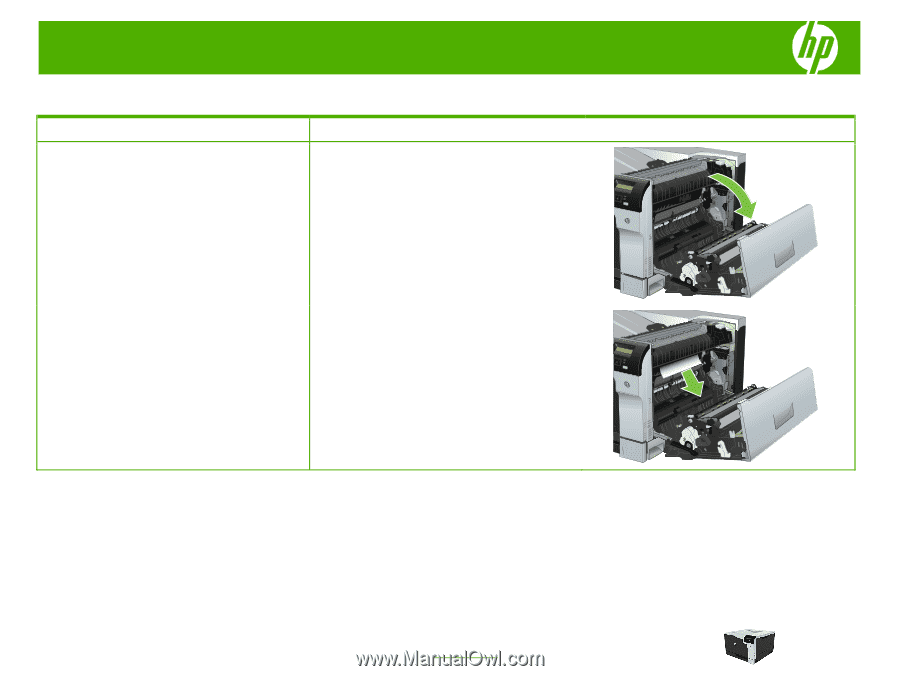
HP Color LaserJet CP5220 Series Printer – Solve Problems
©2009 Copyright Hewlett-Packard
Development Company, L.P.
1
www.hp.com
Clear Jams
How do I?
Steps to perform
Clear jams in the right door
CAUTION:
The fuser can be hot while the product is in
use. Wait for the fuser to cool before handling it.
1
Open the right door.
2
If paper is visible entering the bottom of the fuser,
gently pull downward to remove it.
CAUTION:
Do not touch the rollers. Contaminates can
affect print quality.