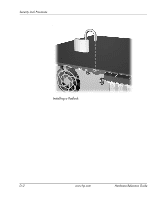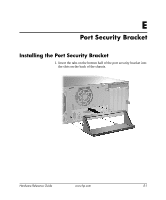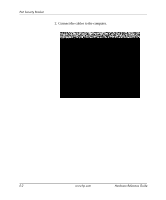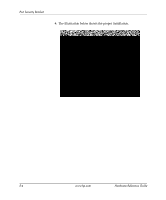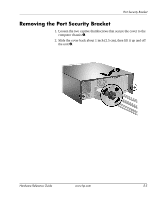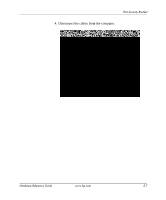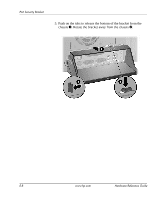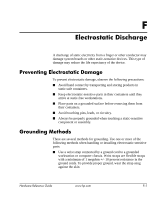HP D330 HP Compaq Business Desktops d330 Desktop Model - (English) Hardware Re - Page 55
Removing the Port Security Bracket, Loosen the two captive thumbscrews that secure the cover to
 |
View all HP D330 manuals
Add to My Manuals
Save this manual to your list of manuals |
Page 55 highlights
Port Security Bracket Removing the Port Security Bracket 1. Loosen the two captive thumbscrews that secure the cover to the computer chassis 1. 2. Slide the cover back about 1 inch (2.5 cm), then lift it up and off the unit 2. Hardware Reference Guide www.hp.com E-5
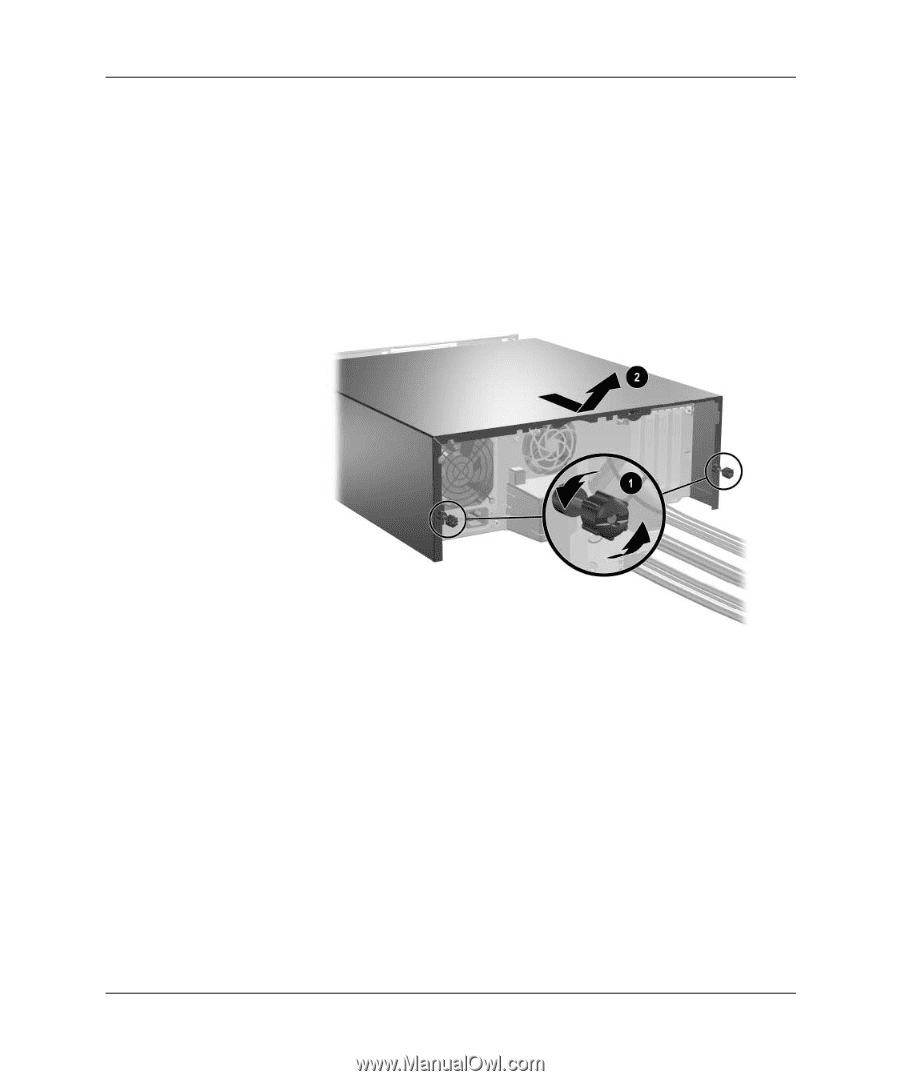
Hardware Reference Guide
www.hp.com
E-5
Port Security Bracket
Removing the Port Security Bracket
1. Loosen the two captive thumbscrews that secure the cover to the
computer chassis
1
.
2. Slide the cover back about 1 inch (2.5 cm), then lift it up and off
the unit
2
.