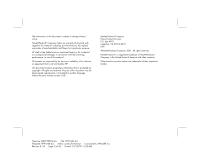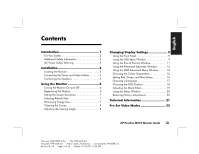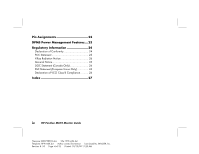HP D5259A HP Pavilion MX75 17 inch Flat Display - (English) Monitor Guide - Page 3
Contents
 |
View all HP D5259A manuals
Add to My Manuals
Save this manual to your list of manuals |
Page 3 highlights
English Contents Introduction 1 For Your Safety 2 Additional Safety Information 3 AC Power Safety Warning 3 Installation 3 Locating the Monitor 3 Connecting the Power and Video Cables 4 Connecting the Speakers 5 Using the Monitor 6 Turning the Monitor On and Off 6 Degaussing the Display 6 Setting the Screen Resolution 7 Selecting Refresh Rate 7 Minimising Energy Use 7 Cleaning the Screen 8 Adjusting the Viewing Angle 8 Changing Display Settings 9 Using the Front Panel 9 Using the OSD Main Window 9 Using the Size & Position Window 11 Using the Advanced Geometry Window 12 Using the OSD Advanced Menu Window ......... 14 Choosing the Colour Temperature 15 Setting Red, Green, and Blue Values 16 Choosing a Language 17 Choosing the OSD Position 18 Adjusting the Moiré Filters 19 Using the Status Window 20 Restoring Factory Adjustments 20 Technical Information 21 Pre-Set Video Modes 22 HP Pavilion MX75 Monitor Guide iii Filename: M0075KEU2.doc Title: HP-Print2k.dot Template: HP-Print2K.dot Author: James Zimmerman Last Saved By: WASSER, Inc. Revision #: 35 Page: 3 of 32 Printed: 10/13/00 11:23 AM