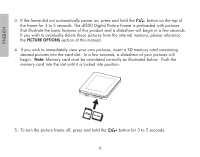HP DF1000A3 HP df300 Digital Picture Frame User Guide - Page 11
Key Features
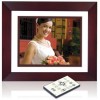 |
UPC - 844149030449
View all HP DF1000A3 manuals
Add to My Manuals
Save this manual to your list of manuals |
Page 11 highlights
ENGLISH Key Features Feature Picture slideshow • Automatic picture transition with 6 different variations. Multiple picture viewing options • View individual pictures in Browse mode (see later section) • Copy pictures from an SD to internal memory without a PC connection • Zoom and rotate individual pictures Brightness, contrast, tint, and color adjustments in photo browse mode. Add pictures from a SD card to the internal memory. Rechargeable internal battery power for portable viewing. • Recharge by AC adapter or PC/Laptop USB connection • Up to 2 hours of battery power between charges. Power saving mode • Choose between 4 different settings. 11

11
ENGLISH
Feature
Picture slideshow
• Automatic picture transition with 6 different variations.
Multiple picture viewing options
• View individual pictures in Browse mode (see later section)
• Copy pictures from an SD to internal memory without a PC connection
• Zoom and rotate individual pictures
Brightness, contrast, tint, and color adjustments in photo browse mode.
Add pictures from a SD card to the internal memory.
Rechargeable internal battery power for portable viewing.
• Recharge by AC adapter or PC/Laptop USB connection
• Up to ± hours of battery power between charges.
Power saving mode
• Choose between 4 different settings.
Key Features