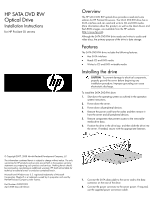HP DL360 HP SATA DVD RW Optical Drive Installation Instructions for HP ProLian - Page 2
Software support for writing, DVD media
 |
UPC - 613326948835
View all HP DL360 manuals
Add to My Manuals
Save this manual to your list of manuals |
Page 2 highlights
9. Reinstall all components removed from the server during the installation procedure. 10. Reconnect all peripheral devices to the server. 11. Connect the power cord to the server, and then connect it to a properly grounded electrical outlet. 12. Power up the server. For detailed instructions on installing the drive, see the server-specific user documentation provided with your server. Software support for writing DVD media Writing data to CD and DVD media requires a software solution compatible with your operating system. The SATA DVD RW drive kit includes the Roxio Dual Installer for Easy Media Creator/Digital Media Plus software (EMC/DMP), which is compatible with Microsoft® Windows® operating systems. To install Roxio Dual Installer for EMC/DMP: 1. Insert the Roxio CD into the drive. 2. Follow the onscreen instructions to complete the setup. If the installation window does not appear, complete the following steps: 1. Select Start>Run. 2. Type d:\setup (where d is the appropriate drive letter). 3. Click OK. 4. Follow the onscreen instructions to complete the setup.