HP DL360 Booting HP ProLiant servers from a storage area network
HP DL360 - ProLiant - G3 Manual
 |
UPC - 613326948835
View all HP DL360 manuals
Add to My Manuals
Save this manual to your list of manuals |
HP DL360 manual content summary:
- HP DL360 | Booting HP ProLiant servers from a storage area network - Page 1
Booting HP ProLiant servers from a storage area network HOWTO, 2nd edition Abstract...2 Required hardware ...2 Supported firmware versions ...2 Supported Fibre Channel switches ...2 Setting up LUN on HP StorageWorks arrays and zoning on Fibre Channel switches 3 Deploying the OS by CD overview ...3 - HP DL360 | Booting HP ProLiant servers from a storage area network - Page 2
issues when booting a ProLiant server from a SAN, it is essential to verify that your hardware configuration supports booting from SAN and that you have the required firmware installed. Supported firmware versions Outdated firmware is a common cause of server problems. Firmware updates provide the - HP DL360 | Booting HP ProLiant servers from a storage area network - Page 3
, but do not install, the latest HBA drivers, SmartStart, and the ProLiant Support Pack. NOTE: The latest HBA drivers are available at http://h18006.www1.hp.com/storage/saninfrastructure/hba. html. 2. Insert the OS CD into the Boot from SAN host system CD-ROM drive and reboot the host system. The - HP DL360 | Booting HP ProLiant servers from a storage area network - Page 4
ProLiant servers and OSs are supported for Boot From SAN deployment with RDP. Refer to the three support manuals listed in the "Setting up LUN on HP StorageWorks arrays and zoning on Fibre Channel switches" section for important details about SAN configurations and minimum firmware versions for boot - HP DL360 | Booting HP ProLiant servers from a storage area network - Page 5
QLogic HBA Configuration [server specific] job from the Server Deployment Toolbox\1 - Hardware Configuration\HBA job folder on the target server. 9. Execute the Deploy ProLiant BL System Configuration (Boot From SAN) job from the Server Deployment Toolbox\1 - Hardware Configuration\System job folder - HP DL360 | Booting HP ProLiant servers from a storage area network - Page 6
the following to the end of each part command: --ondisk=sda servers using imaging. To deploy a server with an embedded array controller to boot from SAN using imaging, you must first modify the provided image deployment jobs in the Server Replication job folder to eliminate the array configuration - HP DL360 | Booting HP ProLiant servers from a storage area network - Page 7
refer to the resources listed below. Source Hyperlink HP StorageWorks SAN Design Reference Guide Regular Firmware Updates Essential for Optimal Performance and Functionality of HP ProLiant Servers http://h20000.www2.hp.com/bc/docs/support/SupportM anual/c00403562/c00403562.pdf http://h20000.www2
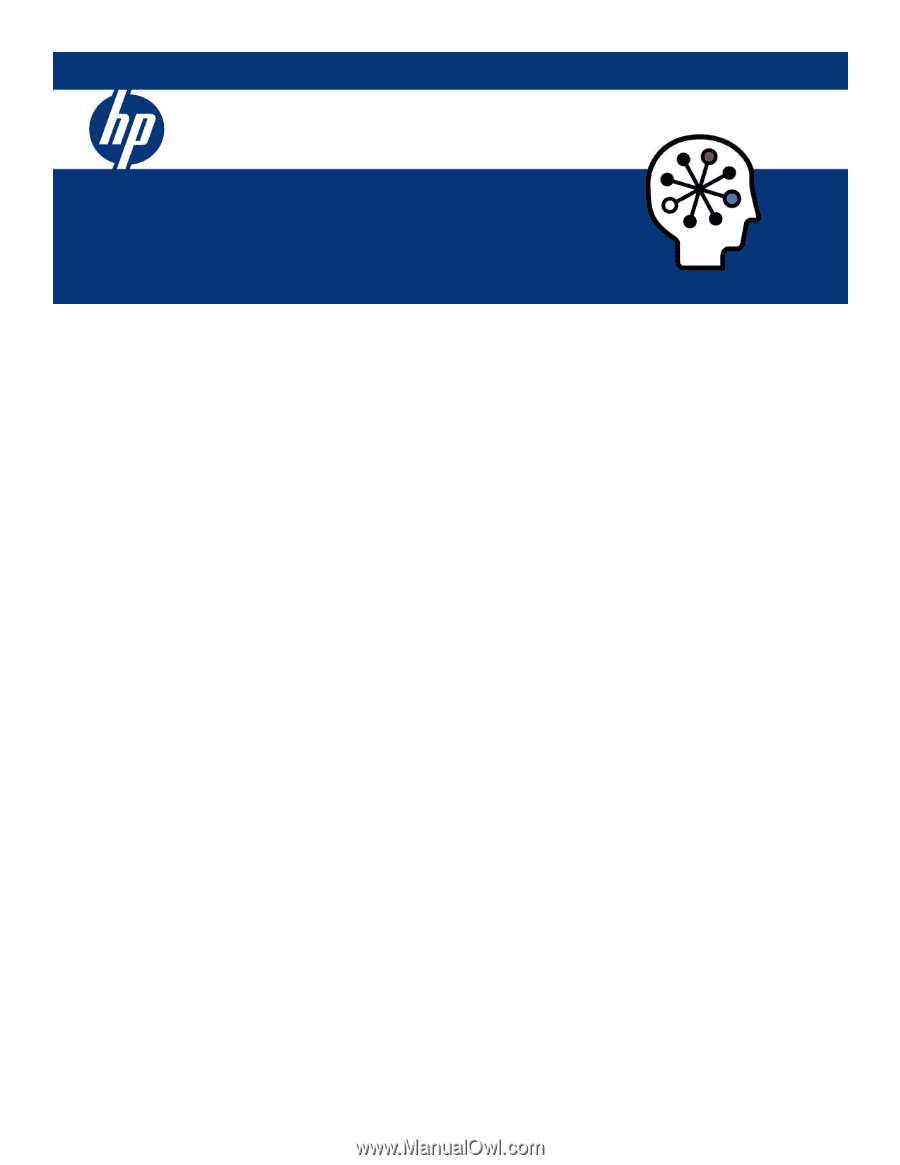
Booting HP ProLiant servers from a storage
area network
HOWTO, 2
nd
edition
Abstract
..............................................................................................................................................
2
Required hardware
..............................................................................................................................
2
Supported firmware versions
.............................................................................................................
2
Supported Fibre Channel switches
.....................................................................................................
2
Setting up LUN on HP StorageWorks arrays and zoning on Fibre Channel switches
....................................
3
Deploying the OS by CD overview
........................................................................................................
3
Deploying the OS by Rapid Deployment Pack overview
...........................................................................
4
Before you start
................................................................................................................................
4
Instructions
......................................................................................................................................
4
Scripted installs
................................................................................................................................
6
Image deployment
...........................................................................................................................
6
For more information
............................................................................................................................
7
Call to action
......................................................................................................................................
7









