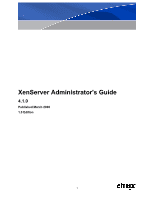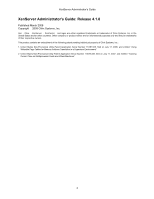HP DL385 XenServer Administrator's Guide 4.1.0
HP DL385 - ProLiant - G5 Manual
 |
UPC - 884420300588
View all HP DL385 manuals
Add to My Manuals
Save this manual to your list of manuals |
HP DL385 manual content summary:
- HP DL385 | XenServer Administrator's Guide 4.1.0 - Page 1
XenServer Administrator's Guide 4.1.0 Published March 2008 1.0 Edition 1 - HP DL385 | XenServer Administrator's Guide 4.1.0 - Page 2
Guide XenServer Administrator's Guide: Release 4.1.0 Published March 2008 Copyright © 2008 Citrix Systems, Inc. Xen®, Citrix®, XenServer™, XenCenter™ and logos are either registered trademarks or trademarks of Citrix Systems "Using Writeable Page Tables for Memory Address Translation in a Hypervisor - HP DL385 | XenServer Administrator's Guide 4.1.0 - Page 3
XenServer Administrator's Guide 3 - HP DL385 | XenServer Administrator's Guide 4.1.0 - Page 4
Networking ...1 1.3. Storage ...1 1.4. Command Line Interface 2 1.5. How this Guide Coping with Failure due to Configuration Errors 8 2.7.5. Physical Machine 13 3.2.2. Local hotplug devices 13 3.2.3. Shared Network Attached Storage using NFS based SR 28 3.5. Managing Host Bus Adapters (HBAs 28 4 - HP DL385 | XenServer Administrator's Guide 4.1.0 - Page 5
's Guide 3.5.1. Sample QLogic iSCSI HBA setup 29 3.5.2. Removing HBA-based FC or iSCSI device entries 29 3.6. Virtual disk QoS settings (Enterprise Edition only 29 4. Networking ...31 4.1. Networking configuration performed during Host installation 31 4.2. Managing networking configuration for - HP DL385 | XenServer Administrator's Guide 4.1.0 - Page 6
XenServer Administrator's Guide 6.2. Troubleshooting connections between XenCenter and the XenServer Host ........ 100 6.3. Special debug boot options 100 Index ...101 6 - HP DL385 | XenServer Administrator's Guide 4.1.0 - Page 7
(CLI). This section summarizes the rest of the guide so that you can find the information you need. The following topics are covered: • XenServer Hosts and resource pools • XenServer network configuration • XenServer storage configuration • XenServer command line interface 1.1. XenServer Hosts and - HP DL385 | XenServer Administrator's Guide 4.1.0 - Page 8
and VMs • using xe to configure XenServer deployments (including host, network, storage and VM configuration) 1.5. How this Guide relates to other documentation This document is primarily aimed at system administrators, who need to configure and administer XenServer deployments. Other documentation - HP DL385 | XenServer Administrator's Guide 4.1.0 - Page 9
which has sufficient memory and then Up to 16 hosts are supported per resource pool, although manually assigned or via DHCP); • it is not a member of an existing resource pool • it has a clock synchronized to the pool master server (for example, via NTP) • it has no shared storage configured - HP DL385 | XenServer Administrator's Guide 4.1.0 - Page 10
=user type=nfs name-label="Example SR" shared=true \ device-config:server=server \ device-config:serverpath=path The device-config:server refers to the hostname of the NFS server and device-config:serverpath refers to the path on the NFS server. Since shared is set to true, the shared storage will - HP DL385 | XenServer Administrator's Guide 4.1.0 - Page 11
Create the Debian VM by issuing he command xe vm-install template="Debian Etch 4.0" new-name-label=etch When the command completes, the Debian VM will be ready to start desired XenServer Host using the xe vmparam-set command. Once set, the system will start the VM there if it can; if it cannot, it - HP DL385 | XenServer Administrator's Guide 4.1.0 - Page 12
perform as many of the following backup procedures as possible to recover from possible server and / or software failure. Procedure 2.5. To backup pool metadata 1. Run the succeed. Procedure 2.6. To backup host configuration and software • Run the command: xe host-backup host=host file-name= - HP DL385 | XenServer Administrator's Guide 4.1.0 - Page 13
the member is dead. There are two ways to recover from this problem: • Repair the dead member (e.g. by physically rebooting it). When the connection to the member is restored, the master will mark the member as alive again. • Instruct the master to forget about the member node using the xe host - HP DL385 | XenServer Administrator's Guide 4.1.0 - Page 14
command xe poolrecover-slaves and the members will now point to the new master. If you repair or replace the server that was the original master, you can simply bring it up . 2.7.4. Coping with Failure due to Configuration Errors If the physical host machine is operational but the software or host - HP DL385 | XenServer Administrator's Guide 4.1.0 - Page 15
Section 5.4.9, "PBD commands" for documentation of these commands. 3. If you have created a new storage configuration, use pbd-plug or XenCenter's Storage ... Repair Storage Repository menu item to use the new configuration. 4. Restart all VMs. Procedure 2.13. To restore a VM when VM storage is not - HP DL385 | XenServer Administrator's Guide 4.1.0 - Page 16
XenServer Hosts and resource pools xe vm-import filename=backup --metadata 2. If the metadata import fails, run the command: xe vm-import filename=backup --metadata --force This command will attempt to restore the VM metadata on a 'best effort' basis. 3. Restart all VMs. 10 - HP DL385 | XenServer Administrator's Guide 4.1.0 - Page 17
specific device configuration options, and some best practices for managing storage in XenServer Host environments. Finally, the virtual disk QoS (quality of service Network based VMs to be quickly cloned from templates, facilitating very fast provisioning and deployment of new VMs. Since VHD-based - HP DL385 | XenServer Administrator's Guide 4.1.0 - Page 18
LUNs are accessible via the Netapp SR driver type, and are hosted on a Network Appliance device running a version of Ontap 7.0 or supports. Device configuration options and examples of creating SRs are given for each type. SR type ext nfs lvm Description VHD on Local Disk VHD on Network File System - HP DL385 | XenServer Administrator's Guide 4.1.0 - Page 19
go as disks or USB sticks are inserted and removed. 3.2.3. Shared Network Attached Storage using NFS The NFS filer is a ubiquitous form of storage infrastructure that is available in many environments. XenServer allows existing NFS servers that support NFS V3 over TCP/IP to be used immediately as - HP DL385 | XenServer Administrator's Guide 4.1.0 - Page 20
server. The sr-probe command can provide a list of valid destination paths exported by the server on which the SR may be created. The NFS server must be configured 100GB VDI is allocated for a new VM and an OS is decisions based on the specific requirements extensively against Network Appliance - HP DL385 | XenServer Administrator's Guide 4.1.0 - Page 21
to new targets or existing SRs. 3.2.5. Shared LVM storage over FC or iSCSI hardware HBAs XenServer Hosts support Fibre Channel (FC) storage area networks (SANs) through Emulex or QLogic host bus adapters (HBAs). All FC configuration required to expose a FC LUN to the host must be completed manually - HP DL385 | XenServer Administrator's Guide 4.1.0 - Page 22
limitations that constrain the design of NetApp-based SRs. These are: • maximum number of FlexVols per filer • maximum number of LUNs per network port • maximum number of snapshots per FlexVol Precise system limits vary per Filer type, however as a general guide, a FlexVol may contain up to 200 LUNs - HP DL385 | XenServer Administrator's Guide 4.1.0 - Page 23
where there is a typical system-wide limitation of 200 for some smaller filers. Aggregates When creating a NetApp driver-based SR, you select an appropriate aggregate. The driver can be probed for non-traditional type aggregates, that is, newer-style aggregates that support FlexVols, and then lists - HP DL385 | XenServer Administrator's Guide 4.1.0 - Page 24
Data ONTAP • FlexVol • FlexClone • RAID-DP • Snapshot • FilerView 3.3. Storage configuration examples This section covers creating storage repository for details on using the New Storage Repository wizard to add SRs via XenCenter. Note Local SRs of type lvm and ext and HBA-based FC and iSCSI SRs of - HP DL385 | XenServer Administrator's Guide 4.1.0 - Page 25
There are two basic steps involved in creating a new storage repository for use on a XenServer Host via and the set of IQNs available on the server will be returned: # xe sr-probe type=lvmoiscsi device-config:target=192.168.1.10 Error code: SR_BACKEND_FAILURE_96 Error parameters: , The request is - HP DL385 | XenServer Administrator's Guide 4.1.0 - Page 26
Storage # xe sr-probe type=lvmoiscsi device-config:target=192.168.1.10 \ device-config:targetIQN=iqn.192.168.1.10:filer1 Error code: SR_BACKEND_FAILURE_107 Error parameters: , The SCSIid parameter is missing or incorrect, \ IET - HP DL385 | XenServer Administrator's Guide 4.1.0 - Page 27
, in order of dependency username password chapuser chappassword aggregate FlexVols allocation asis server serverpath device device Can be probed? No No No No No No No No No Yes No No 3.3.3. Creating a local LVM SR (lvm) Device-config parameters for lvm SRs are: Required for sr-create? Yes Yes - HP DL385 | XenServer Administrator's Guide 4.1.0 - Page 28
name-label="Example shared NFS SR" shared=true \ device-config:server=192.168.1.10 device-config:serverpath=/export1 type=nfs 3.3.6. Creating a shared during CHAP authentication port the network port number on which to query the target usediscoverynumber the specific iscsi record index to use - HP DL385 | XenServer Administrator's Guide 4.1.0 - Page 29
for configuring the QLogic iSCSI HBA. For more information on Fibre Channel and iSCSI HBAs please refer to the Emulex and QLogic websites. 3. Use the sr-probe command to determine the global device path of the HBA LUN. sr-probe will force a re-scan of HBAs installed in the system to detect any new - HP DL385 | XenServer Administrator's Guide 4.1.0 - Page 30
f333-4a8d-a6fb-80c5b79b5b31 Error code: SR_BACKEND_FAILURE_90 Error parameters: , The request is missing the device parameter, \ QLogic HBA Driver 4 4. On the master host of the pool create the SR, specifying the global device path returned in - HP DL385 | XenServer Administrator's Guide 4.1.0 - Page 31
be valuable in cases where the LUN zoning was incorrect for one or more member servers in a pool when the SR was created. Correct the zoning for the affected hosts the SR. 3.3.8. Creating a shared NetApp SR over iSCSI Device-config parameters for netapp SRs: Parameter Name target username password - HP DL385 | XenServer Administrator's Guide 4.1.0 - Page 32
SR, creating a PBD, and manually plugging the PBD to the appropriate device-config:target=192.168.1.10 \ device-config:targetIQN=192.168.1.10:filer1 \ device-config:SCSIid=149455400000000000000000002000000b70200000f000000 2. Introduce the existing SR UUID returned from sr-probe. The UUID for the new - HP DL385 | XenServer Administrator's Guide 4.1.0 - Page 33
copied from one SR to another to accommodate maintenance requirements or tiered storage configurations. XenCenter provides the ability to copy a VM and all of its . xe vbd-list vm-uuid= Note The vbd-list command will display both the VBD and VDI UUIDs. Be sure to record the VDI UUIDs - HP DL385 | XenServer Administrator's Guide 4.1.0 - Page 34
, a VDI created manually via the CLI can be assigned to a specific FlexVol: xe vdi-create driver-params:epochhint= 3.4.7. Adjusting the disk IO scheduler for an LVM-based SR For general performance, the default disk scheduler 'noop' is applied on all new SR types that implement LVM based - HP DL385 | XenServer Administrator's Guide 4.1.0 - Page 35
configure the HBA: 1. Set the IP networking configuration display available LUNs. See Section 3.3.2, "Probing an SR " and Section 3.3.7, "Creating a shared LVM over Fibre Channel or iSCSI HBA SR (lvmohba) " for more details. 3.5.2. Removing HBA-based FC or iSCSI device Quality of Service (QoS) - HP DL385 | XenServer Administrator's Guide 4.1.0 - Page 36
pool. Note that QoS settings will not have any effect on VHD-based storage types. Before configuring any QoS parameters for a VBD, ensure that the disk scheduler for value ionice, which is the only type of QoS algorithm supported for virtual disks in this release. The QoS parameters themselves are - HP DL385 | XenServer Administrator's Guide 4.1.0 - Page 37
how physical network interface cards (NICs) in XenServer Hosts are used to enable networking within Virtual Machines (VMs). XenServer supports up to 4 physical NICs per XenServer Host and up to 7 virtual network interfaces (VIFs) per VM. XenServer 4.1 provides automated configuration and management - HP DL385 | XenServer Administrator's Guide 4.1.0 - Page 38
are left unconfigured In both cases the resulting networking configuration allows connection to the XenServer Host by network • support advanced operations such as VLANs or NIC bonding To add or remove networks using XenCenter, refer to the XenCenter online Help. Procedure 4.1. To add a new network - HP DL385 | XenServer Administrator's Guide 4.1.0 - Page 39
Virtual Machine Installation Guide for details on installing the XenServer Tools. To hot-plug a VIF to a VM use the vif-plug command: xe vif-plug uuid= 4.2.3. Creating VLANs Virtual Local Area Networks (VLANs) allow a single physical network to support multiple logical networks. To use - HP DL385 | XenServer Administrator's Guide 4.1.0 - Page 40
will be invalid after the bond is enabled. xe vm-shutdown uuid= 2. Use the network-create command to create a new network for use with the bonded NIC. The UUID of the new network is returned: xe network-create name-label=bond0 3. Use the pif-list command to determine the UUIDs of the PIFs - HP DL385 | XenServer Administrator's Guide 4.1.0 - Page 41
by commas. The UUID for the bond is returned: xe bond-create network-uuid= pif-uuids=, Note See Section to determine the UUID of the new bond PIF: xe pif-list device=bond0 6. Use the pif-reconfigure-ip command to configure the desired management interface IP - HP DL385 | XenServer Administrator's Guide 4.1.0 - Page 42
a NIC to storage traffic XenServer Hosts automatically manage NICs as needed based on the related network, VIF, PIF, and bond configuration. In the default XenServer networking configuration, all network traffic to IP-based storage devices occurs over the PIF used for the management interface. To - HP DL385 | XenServer Administrator's Guide 4.1.0 - Page 43
remove DNS servers in the IP addressing configuration of a XenServer Host, use the pif-reconfigure-ip command. For example, for a PIF with a static IP: pif-reconfigure-ip uuid= mode=static DNS= 4.2.7.3. XenServer Host IP address configuration Network interface configuration can - HP DL385 | XenServer Administrator's Guide 4.1.0 - Page 44
to a pool. Having the same physical networking configuration for XenServer Hosts within a pool is important because all hosts in a pool share a common set of XenServer networks. PIFs on the individual hosts are connected to pool-wide networks based on device name. For example, all XenServer Hosts - HP DL385 | XenServer Administrator's Guide 4.1.0 - Page 45
address used for the bond PIF. 5. Use the pif-list command to determine the UUID of the new bond PIF: xe pif-list device= 6. Use the pif-reconfigure-ip command to configure the desired management interface IP address settings for the bond PIF. See Chapter 5, Command line interface for - HP DL385 | XenServer Administrator's Guide 4.1.0 - Page 46
new member host. Include the host-uuid parameter to list only the PIFs on the host being configured: xe pif-list device= host-uuid= 3. Use the pif-reconfigure-ip command to configure must be run directly on the member server to be affected: xe host-management-reconfigure pif- - HP DL385 | XenServer Administrator's Guide 4.1.0 - Page 47
server to enable the bond. 4.3.2.2. Adding NIC bonds to an existing pool When adding a NIC bond to an existing pool, the bond must be manually in a pool to change the configuration of another. Run these commands 1. Use the network-create command to create a new pool-wide network for use with - HP DL385 | XenServer Administrator's Guide 4.1.0 - Page 48
UUID of the new bond PIF. Include the host-uuid parameter to list only the PIFs on the host being configured: xe pif-list device=bond0 host-uuid reduce confusion when reviewing the host networking configuration. This command must be run directly on the member server to be affected: xe pif- - HP DL385 | XenServer Administrator's Guide 4.1.0 - Page 49
Networking Procedure 4.8. To new IP address: xe pool-recover-slaves Refer to the Section 2.7.2, "Master failures" for more information on emergency mode. 4.3.4. NIC/PIF ordering It is possible for physical NIC devices to be discovered in different orders on different servers even though the servers - HP DL385 | XenServer Administrator's Guide 4.1.0 - Page 50
Networking xe pif-list params=uuid,device,MAC,currently-attached,carrier,management, \ IP-configuration-mode uuid ( RO) : 1ef8209d-5db5-cf69-3fe6-0e8d24f8f518 device ( RO): eth0 MAC ( RO): 00:19:bb:2d:7e:8a currently-attached ( RO): true management ( RO): true IP-configuration-mode ( RO): - HP DL385 | XenServer Administrator's Guide 4.1.0 - Page 51
network cards require firmware upgrades from the vendor to work reliably under load, or when certain optimizations are turned on. If you are seeing corrupted traffic to VMs, then you should first try to obtain the latest recommended firmware from your vendor and apply a BIOS update. If the problem - HP DL385 | XenServer Administrator's Guide 4.1.0 - Page 52
the xapi service by running service xapi stop at the console, edit the inventory file to set the management interface to a safe default, and then ensure that the ifcfg files in /etc/sysconfig/network-scripts have correct configurations for a minimal network configuration (including one interface - HP DL385 | XenServer Administrator's Guide 4.1.0 - Page 53
Files\XenSource\XenCenter), or add its installation location to your system path. On Linux, you can install the stand-alone displayed if you type: xe help --all 5.1. Basic xe syntax The basic syntax of all XenServer xe CLI commands is: xe command-name argument=value argument=value ... Each specific - HP DL385 | XenServer Administrator's Guide 4.1.0 - Page 54
a remote XenServer Host, you could do the following: export XE_EXTRA_ARGS="server=jeffbeck,port=443,username=root,password=pass" and thereafter you would and then press the TAB key, the rest of the command will be displayed when it is unambiguous. If more than one command begins with vm-l, hitting - HP DL385 | XenServer Administrator's Guide 4.1.0 - Page 55
-set • class-param-list • class-param-add • class-param-remove • class-param-clear where class is one of: • bond • console • host • host-crashdump • host-cpu • network • patch • pbd • pif • pool • sm • sr • task • template • vbd • vdi • vif • vlan • vm 49 - HP DL385 | XenServer Administrator's Guide 4.1.0 - Page 56
Command line interface Note that not every value of class has the full set of class-param- commands; some have just a subset. 5.3.1. Parameter types The objects that are addressed with the xe commands have sets of parameters that identify them and define their states. Most parameters take a single - HP DL385 | XenServer Administrator's Guide 4.1.0 - Page 57
=all Note that some parameters that are expensive to calculate will not be shown by the list command. These will be shown as e.g.: allowed-VBD-devices (SRO): In order to obtain these fields, use either the command class-param-list or class-param-get To filter the list, the - HP DL385 | XenServer Administrator's Guide 4.1.0 - Page 58
which the field [HVM-boot-policy] has the value BIOS order. It is also possible to filter the list based on the value of keys in maps, or on the -create bond-create network-uuid=network UUID pif-uuids=PIF UUID 1,PIF UUID 2,... Create a bonded network interface on the network specified from a list - HP DL385 | XenServer Administrator's Guide 4.1.0 - Page 59
for CDs. read only Whether the CD is read-only, if false, the read only device is writeable. Always true for CDs. true if this disk is locked at the storage specify read/write map parameter additional configuration parameters for the CD The path on which the device is mounted read only 53 - HP DL385 | XenServer Administrator's Guide 4.1.0 - Page 60
device is managed Data to be inserted into the xenstore tree names and descriptions of storage manager device of this object that you want to display. Alternatively, you can use the keyword service read only A list of key/value pairs that specify read/write map parameter additional configuration - HP DL385 | XenServer Administrator's Guide 4.1.0 - Page 61
network A virtual network interface A physical network interface (note separate VLANs are represented as several PIFs) A storage repository A virtual disk image A virtual block device The physical block devices other than y". Example: wait for a specific VM to be running xe event-wait servers - HP DL385 | XenServer Administrator's Guide 4.1.0 - Page 62
other-config hostname address supported-bootloaders Description Type The Host read only false if disabled which prevents any new read only VMs from starting on them, which prepares specify read/write map parameter additional configuration parameters for the XenServer Host XenServer - HP DL385 | XenServer Administrator's Guide 4.1.0 - Page 63
read only memory-free total amount of physical RAM remaining read only that can be allocated to VMs, in bytes host-metrics-last-updated Timestamp of service. read/write map parameter allowed-operations list of the operations allowed in this state. This list is advisory only and the server - HP DL385 | XenServer Administrator's Guide 4.1.0 - Page 64
backup command will work if executed on the local host (that is, without a specific hostname specified), do not use it this way. Doing so would fill up the are not used, no proxy server is identified and the destination will be the default Citrix Support ftp site. 5.4.5.3. host-crashdump-destroy - HP DL385 | XenServer Administrator's Guide 4.1.0 - Page 65
used, no proxy server is identified and the destination will be default Citrix Support ftp site. Optional a resource pool whose master has disappeared from the network and could not be contacted for some number of Enables the specified XenServer Hosts, which allows new VMs to be started on them. The - HP DL385 | XenServer Administrator's Guide 4.1.0 - Page 66
" is dead; however, if the XenServer Host is live and part of the pool, you should use xe pool-eject instead. 5.4.5.11. host-get-system-status host-get-system-status filename=name for status file [entries=comma-separated list ] [output=tar.bz2 | zip ] [ host-selector=host-selector value...] Download - HP DL385 | XenServer Administrator's Guide 4.1.0 - Page 67
whether the entry would have information that would identify the system owner, or details of their network topology. This is one of: • no â€" no host-license-view host-license-view [host-uuid=XenServer Host UUID ] Displays the contents of the XenServer Host license. 5.4.5.16. host-logs-download - HP DL385 | XenServer Administrator's Guide 4.1.0 - Page 68
the local host (that is, without a specific hostname specified), do not use it this device ] | [pif-uuid=uuid ] Reconfigures the XenServer Host to use the specified network -host and ensure you have network connectivity on the new interface (by using xe pif " error message is displayed. The host(s) on - HP DL385 | XenServer Administrator's Guide 4.1.0 - Page 69
live host-set-hostname host-uuid=UUID of host hostname=new hostname Change the hostname of the XenServer Host specified otherwise a "HOST_IN_USE" error message is displayed. The host(s) on which this operation Hosts. This command will apply the configuration information defined in the host logging - HP DL385 | XenServer Administrator's Guide 4.1.0 - Page 70
-list), and the parameters manipulated with the standard parameter commands. See Section 5.3.2, "Low-level param commands" for details. Network parameters Networks have the following parameters: Parameter Name uuid name-label name-description VIF-uuids PIF-uuids bridge Description The unique - HP DL385 | XenServer Administrator's Guide 4.1.0 - Page 71
additional configuration parameters for the network. 5.4.7.1. network-create network-create name-label=name for network [name-description=descriptive text ] Creates a new network. 5.4.7.2. network-destroy network-destroy uuid=network UUID Destroys an existing network. 5.4.8. Patch (update - HP DL385 | XenServer Administrator's Guide 4.1.0 - Page 72
sr-uuid device-config currently-attached host-uuid Description Type The unique identifier/object reference for read only the PBD. the storage repository that the PBD points read only to additional configuration information that is provided to the XenServer Host's SRbackend-driver read only - HP DL385 | XenServer Administrator's Guide 4.1.0 - Page 73
new PBD on a XenServer Host. The read-only device-config parameter can only be set on creation as in the following example: To add a mapping of 'path' -> '/tmp', the command line should contain the argument device-config:path=/tmp For a full list of supported device read only network interface Is - HP DL385 | XenServer Administrator's Guide 4.1.0 - Page 74
Parameter Name VLAN bond-master-of bond-slave-of management network-uuid network-name-label host-uuid host-name-label IP-configuration-mode IP netmask gateway DNS io_read_kbs io_write_kbs carrier vendor-id vendor-name device-id device-name speed duplex pci-bus-path Description Type VLAN tag - HP DL385 | XenServer Administrator's Guide 4.1.0 - Page 75
mac=MAC address for PIF device=machine-readable name of the interface (for example, eth0) Create a new PIF object representing a physical network gateway address IP=static IP for this PIF netmask=netmask for this PIF [DNS=DNS address ] Modify the IP address of the PIF. For static IP configuration - HP DL385 | XenServer Administrator's Guide 4.1.0 - Page 76
suspend-image-SR other-config supported-sr-types Description Type the configuration parameters for the pool SR types that can be used by this pool read only 5.4.11.1. pool-designate-new-master pool-designate-new-master host-uuid=UUID of member XenServer Host to become new master Instruct - HP DL385 | XenServer Administrator's Guide 4.1.0 - Page 77
master has disappeared from the network and could not be contacted Instruct the pool master to try and reset the master address of all members currently running in emergency mode. This is typically used after pool-emergency-transition-to-master has been used to set one of the members as the new - HP DL385 | XenServer Administrator's Guide 4.1.0 - Page 78
the vendor who created this plugin copyright statement for this SM plugin Minimum SM API version required on the XenServer Host names and descriptions of device configuration keys capabilities of the SM plugin Type read only read only read only read only read only read only read only read only read - HP DL385 | XenServer Administrator's Guide 4.1.0 - Page 79
of the SR, used to specify the SR backend driver to use read only the type of the SR specify read/write map parameter additional configuration parameters for the SR . The name physical-size=size type=type content-type=content-type device-config:config_name=value [host-uuid=XenServer Host UUID ] - HP DL385 | XenServer Administrator's Guide 4.1.0 - Page 80
will return a list of the SRs present on the device, if any. If the [device-config] parameters are only partial, then a backend-specific scan will be performed, returning results that will guide the user in improving the remaining [device-config] parameters. The scan results are returned as backend - HP DL385 | XenServer Administrator's Guide 4.1.0 - Page 81
VMs with the is-a-template parameter set to true. A template is a "gold image" that contains all the various configuration settings to instantiate a specific VM. XenServer ships with a base set of templates, which range from generic "raw" VMs that can boot an OS vendor installation CD (RHEL, CentOS - HP DL385 | XenServer Administrator's Guide 4.1.0 - Page 82
-domain power-state power-state memory-dynamic-max memory-dynamic-min memory-static-max memory-static-min suspend-VDI-uuid VCPUs-params Note that setting is-a-template using the CLI is not supported. true if this is a control domain (domain 0 or read only a driver domain) Current power state - HP DL385 | XenServer Administrator's Guide 4.1.0 - Page 83
of VCPUs read/write Boot number of VCPUs read/write action to take if a VM based on this template crashes read/write virtual console devices read only set parameter platform-specific configuration read/write map parameter list of the operations allowed in this state read only set parameter - HP DL385 | XenServer Administrator's Guide 4.1.0 - Page 84
This list is informational only, and other devices may be used (but may not work). CD/DVD, "c" for the root disk, and "n" for network PXE boot. The default is "dc". read/write map configuration parameters for the template Timestamp of the date and time read only that the metrics for a VM based - HP DL385 | XenServer Administrator's Guide 4.1.0 - Page 85
-last-updated os-version PV-drivers-version PV-drivers-up-to-date memory disks networks other guest-metrics-lastupdated actions-after-shutdown actions-after-reboot Description Type 1970 Z (beginning of Unix/POSIX epoch) for a template The actual memory being used by a VM read only based on - HP DL385 | XenServer Administrator's Guide 4.1.0 - Page 86
domain ID (if available, -1 otherwise) read only An XML specification of recommended read only values and ranges for properties of this VM new template Exports a copy of a specified template to a file with the specified new filename. 5.4.16. Update commands Commands for working with updates - HP DL385 | XenServer Administrator's Guide 4.1.0 - Page 87
only device the device seen by the guest, for example read only hda1 userdevice user-friendly device name acquired read only status-code error/success code associated with the last read -metrics-last-updated Timestamp of the date and time read only that the metrics for a VM based on this - HP DL385 | XenServer Administrator's Guide 4.1.0 - Page 88
can be attached additional configuration Type read/write read only read/write map parameter 5.4.18.1. vbd-create vbd-create vm-uuid=UUID of the VM device=device value vdi-uuid=UUID of the VDI the VBD will connect to [bootable=true] [type=Disk | CD ] [mode=RW | RO ] Create a new VBD on a VM - HP DL385 | XenServer Administrator's Guide 4.1.0 - Page 89
only currently taking up on the SR, in bytes type of VDI, for example, System or User read only true if this VDI may be shared read only true if VDI read only as not present additional configuration information for this read/write map parameter VDI name of the containing storage repository - HP DL385 | XenServer Administrator's Guide 4.1.0 - Page 90
backend/vbd// /sm-data) after the VDI [driver-params:key=value ] Produce a new, writable copy driver-params map parameter can be used for passing extra vendor-specific configuration information to the back end storage driver that the VDI is based on. See the storage vendor's driver - HP DL385 | XenServer Administrator's Guide 4.1.0 - Page 91
of the new VDI type=system | user | suspend | crashdump location=device location (varies driver-params map parameter can be used for passing extra vendor-specific configuration information to the back end storage driver that the VDI is based on. See the storage vendor's driver network interfaces). 85 - HP DL385 | XenServer Administrator's Guide 4.1.0 - Page 92
currently-attached true if the device is currently attached read only configuration parameters for this VIF. network-uuid The unique identifier/object reference of the virtual network to which this VIF is connected read only network-name-label The descriptive name of the virtual network - HP DL385 | XenServer Administrator's Guide 4.1.0 - Page 93
-create vif-create vm-uuid=UUID of the VM device=see below network-uuid=UUID of the network the VIF will connect to [mac=MAC address ] Create a new VIF on a VM. Appropriate values for the device field are listed in the parameter allowed-VIF-devices on the specified VM. Before any VIFs exist there - HP DL385 | XenServer Administrator's Guide 4.1.0 - Page 94
can be changed while the VM is running, but the new parameters are not applied dynamically and will not be applied memory-dynamic-max memory-dynamic-min memory-static-max Note that setting is-a-template using the CLI is not supported. true if this is a control domain (domain 0 or read only a driver - HP DL385 | XenServer Administrator's Guide 4.1.0 - Page 95
-params VCPUs-max VCPUs-at-startup actions-after-crash Command line interface Description Type The VDI that a suspend image is stored on read only configuration parameters for the selected read/write map parameter VCPU policy. You can tune a VCPU's pinning with xe vm-param-set uuid= - HP DL385 | XenServer Administrator's Guide 4.1.0 - Page 96
and leave VM halted). virtual console devices read only set parameter platform-specific configuration read/write map parameter list of map parameter Floating point value which controls the read/write amount of shadow memory overhead to grant the VM. Defaults to 1.0 (the minimum value), and - HP DL385 | XenServer Administrator's Guide 4.1.0 - Page 97
only map parameter the version of the operating system for the read only map parameter VM the versions of the paravirtualized drivers read only map parameter for the VM flag for latest version of the paravirtualized read only drivers for the VM memory metrics reported by the agent on read only - HP DL385 | XenServer Administrator's Guide 4.1.0 - Page 98
, -1 otherwise) read only An XML specification of recommended read only values and ranges updated read only 5.4.22.1. vm-cd-add vm-cd-add cd-name=name of new CD device=integer value of an available VBD [ vmselector=vm selector value...] Add a new virtual CD to the selected VM. The device - HP DL385 | XenServer Administrator's Guide 4.1.0 - Page 99
and new-namedescription arguments. The VM or VMs on which this operation should be performed are selected via the standard selection mechanism (see VM selectors). Optional arguments can be any number of the VM parameters listed at the beginning of this section. 5.4.22.7. vm-compute-maximum-memory vm - HP DL385 | XenServer Administrator's Guide 4.1.0 - Page 100
containing a list of parameters of this object that you want to display. Alternatively, you can use the keyword all to show all device=uuid_of_device [ vm-selector=vm selector value...] Add a new disk to the specified VMs. The device field should be selected from the value of the allowed-VBD-devices - HP DL385 | XenServer Administrator's Guide 4.1.0 - Page 101
listed at the beginning of this section. 5.4.22.14. vm-disk-remove vm-disk-remove device=integer label of disk [ vm-selector=vm selector value...] Remove a disk from the specified be upgraded to the new filename-based format, which stores much more data about the configuration of the VM. 95 - HP DL385 | XenServer Administrator's Guide 4.1.0 - Page 102
recovery plan). 5.4.22.17. vm-install vm-install new-name-label=name [ template-uuid=UUID of desired template Server, extra shadow memory is required to achieve full performance. This memory is considered to be overhead, and is separate from the normal memory calculations for accounting memory - HP DL385 | XenServer Administrator's Guide 4.1.0 - Page 103
to cause an ungraceful shutdown, akin to pulling the plug on a physical server. 5.4.22.21. vm-reset-powerstate vm-reset-powerstate [ vm-selector=vm specify which host in the pool on which to start it. By default the system will determine an appropriate host, which might be any of the members of the - HP DL385 | XenServer Administrator's Guide 4.1.0 - Page 104
which host in the pool on which to start the VMs. By default the system will determine an appropriate host, which might be any of the members of the of this section. 5.4.22.27. vm-vcpu-hotplug vm-vcpu-hotplug new-vcpus=new vCPU count [ vm-selector=vm selector value...] Dynamically adjust the number - HP DL385 | XenServer Administrator's Guide 4.1.0 - Page 105
our Support Services and directly submit requests by filing an online Support Case. Our free webbased resources include product documentation, a Knowledge Base, and discussion forums. 6.1. XenServer Host logs The XenCenter can be used to gather XenServer Host information. Click on Get Server Status - HP DL385 | XenServer Administrator's Guide 4.1.0 - Page 106
boot options Safe mode and serial mode are special boot options that are made available for debugging boot problems. They should not be used in normal operation, but only under explicit instruction from the appropriate Support organization. Both debug options require use of a serial console. 100 - HP DL385 | XenServer Administrator's Guide 4.1.0 - Page 107
repository (SR) commands, 72 task commands, 74 Template commands, 75 update commands, 80 user commands, 80 VBD commands, 80 VDI commands, 83 resource pool, 4 E Event commands, xe CLI, 54 F Fibre Channel storage area network (SAN), 15 Filer, NetApp, 16 FlexVol, NetApp, 16 H Hardware virtualization - HP DL385 | XenServer Administrator's Guide 4.1.0 - Page 108
area network (SAN), 14 shared network attached storage (NFS), 13 USB read/write device, 13 T Task commands, xe CLI, 74 Template commands, xe CLI, 75 Troubleshooting (SR) commands, 72 task commands, 74 Template commands, 75 update commands, 80 user commands, 80 VBD commands, 80 VDI commands,

1
XenServer Administrator's Guide
4.1.0
Published March 2008
1.0 Edition