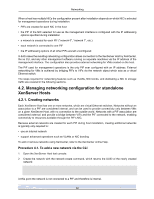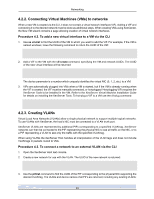HP DL385 XenServer Administrator's Guide 4.1.0 - Page 43
Changing networking configuration options
 |
UPC - 884420300588
View all HP DL385 manuals
Add to My Manuals
Save this manual to your list of manuals |
Page 43 highlights
Networking 4. Once storage resources are available via the NIC, create the appropriate storage repositories. To change an unmanaged NIC to managed, use the pif-introduce command. Note Use of the pif-scan command will reset all NICs on the host to managed. 4.2.7. Changing networking configuration options 4.2.7.1. Hostname The system host-name is defined in the pool-wide database and modified using the xe host-set-hostname-live CLI command as follows: xe host-set-hostname-live uuid= host-name=example The underlying control domain hostname will also change dynamically to reflect the new hostname. 4.2.7.2. DNS servers To add or remove DNS servers in the IP addressing configuration of a XenServer Host, use the pif-reconfigure-ip command. For example, for a PIF with a static IP: pif-reconfigure-ip uuid= mode=static DNS= 4.2.7.3. XenServer Host IP address configuration Network interface configuration can be manipulated via the xe command-line interface (CLI). Unlike earlier XenServer versions, the underlying network configuration scripts should not be modified directly without using the CLI. To modify the IP address configuration of a PIF, use the pif-reconfigure-ip CLI command. See Section 5.4.10.4, "pif-reconfigure-ip" for details on the parameters of the pif-reconfigure-ip command. Note See Section 4.3.3, "Changing XenServer Host IP address configuration in resource pools" for details on changing host IP addresses in resource pools. 4.2.7.4. Management interface When XenServer is installed on a host with multiple NICs, one NIC is selected for use as the management interface. The management interface is used for XenCenter connections to the host and for host-to-host communication. Procedure 4.6. To change the NIC used for the management interface 1. Use the pif-list command to determine which PIF corresponds to the NIC desired for use as the management interface. The UUID of each PIF will be returned. 37