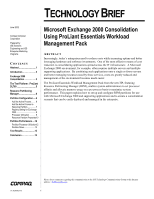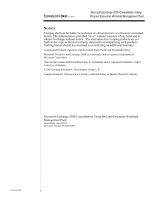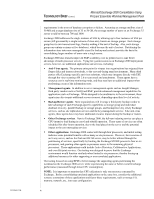HP DL760 Microsoft Exchange 2000 Consolidation Using ProLiant Essentials Workl - Page 3
Ntroduction, Xchange, Onsolidation
 |
UPC - 613326397428
View all HP DL760 manuals
Add to My Manuals
Save this manual to your list of manuals |
Page 3 highlights
TECHNOLOGY BRIEF (cont.) Microsoft Exchange 2000 Consolidation Using ProLiant Essentials Workload Management Pack Information Store: The default message store provider for Microsoft Exchange Server. Built on the Microsoft Extensible Storage Engine, the Information Store consists of multiple files (properties and streaming databases), organized into storage groups with transactional log files. The information store organization of public folders, private folders, and messages is referred to as the organization hierarchy. Information Store services are contained in file store.exe. TC020602TB ... INTRODUCTION Today's corporate IT environments mandate the use of many supporting applications to ensure availability of mission critical applications. These supporting applications include antivirus software, management applications, and backup solutions that can cause a significant drain on system resources. The negative impact on system performance due to excessive CPU utilization or memory consumption by these supporting applications is evident when using primary applications such as Microsoft Exchange 2000. A virus scan, for example, consumes a considerable amount of CPU resources. Microsoft Windows 2000 does an excellent job of symmetrical multiprocessing: equally distributing load generated by application and system processes among all processors in a multiprocessor system. If two processes have the same priority, each is allocated equal CPU time. Thus, a supporting application shares CPU time equally with a primary application. This sharing of CPU time can result in a performance degradation of the primary application, in this case Exchange 2000. To facilitate consolidation and ensure reliable and consistent performance, the new HP provides the Resource Partitioning Manager (RPM). This software allows administrators to set processor affinity and allocate memory usage on a per process basis. In an Exchange 2000 server environment, the most compute intensive process is the store.exe process. Using RPM, an Exchange 2000 administrator can allocate a specific number of processors to store.exe and a specific number of processors to supporting applications. The administrator can configure RPM partitions to ensure that the Information Store (store.exe) process has consistent access to system resources, while available resources are accessible to other applications and services consolidated onto the same platform. This paper explains how to set up and configure RPM to isolate an Exchange 2000 server process from supporting applications and therefore allow managed co-existence on a single server. First, the partitions are set up and configured to run some typical applications. Then a potential conflict is resolved by modifying the registry. Next, the processors are divided to provide effective utilization. Finally, the testing was performed by the Messaging and Collaborative Applications Solutions Engineering team within the Industry Standard Server Group of the new HP. The tests were designed to confirm the hypothesis that use of RPM in an Exchange 2000 environment would provide performance, resource availability, and system utilization benefits. For this paper, two partitions were created and tested on an 8-way ProLiant DL7606 server: one partition for the Exchange 2000 store process (the primary consumer of system resources in an Exchange 2000 environment) and one partition for the supporting applications (a popular Exchange anti-virus solution). This is just one possible configuration. Each environment's needs and requirements vary with the application mix. Using performance monitor's process object to record process and memory utilization (working set) is useful in determining which processes to assign to a partition. CPU and memory-intensive processes associated with supporting applications are prime candidates for RPM partitions. Restricting these applications to specific resource ensures the availability of resources for the primary application such as Microsoft Exchange 2000 Server. EXCHANGE 2000 CONSOLIDATION Today, the backbone of many corporate messaging infrastructures is Microsoft Exchange 5.5. Typical Microsoft Exchange 5.5 deployments are limited by the architecture of the messaging store, which is a relational database (the Extensible Storage Engine, or ESE) containing user email, attachments, calendar and PIM data. The Exchange 5.5 message store is a single file that can grow to sizes in excess of 100 GB and is governed by the 32-bit store.exe process, which also runs as a single instance. The number of users supported on a single server is a by-product of the maximum size of the information store that will allow the organization to meet their backup/restore 3