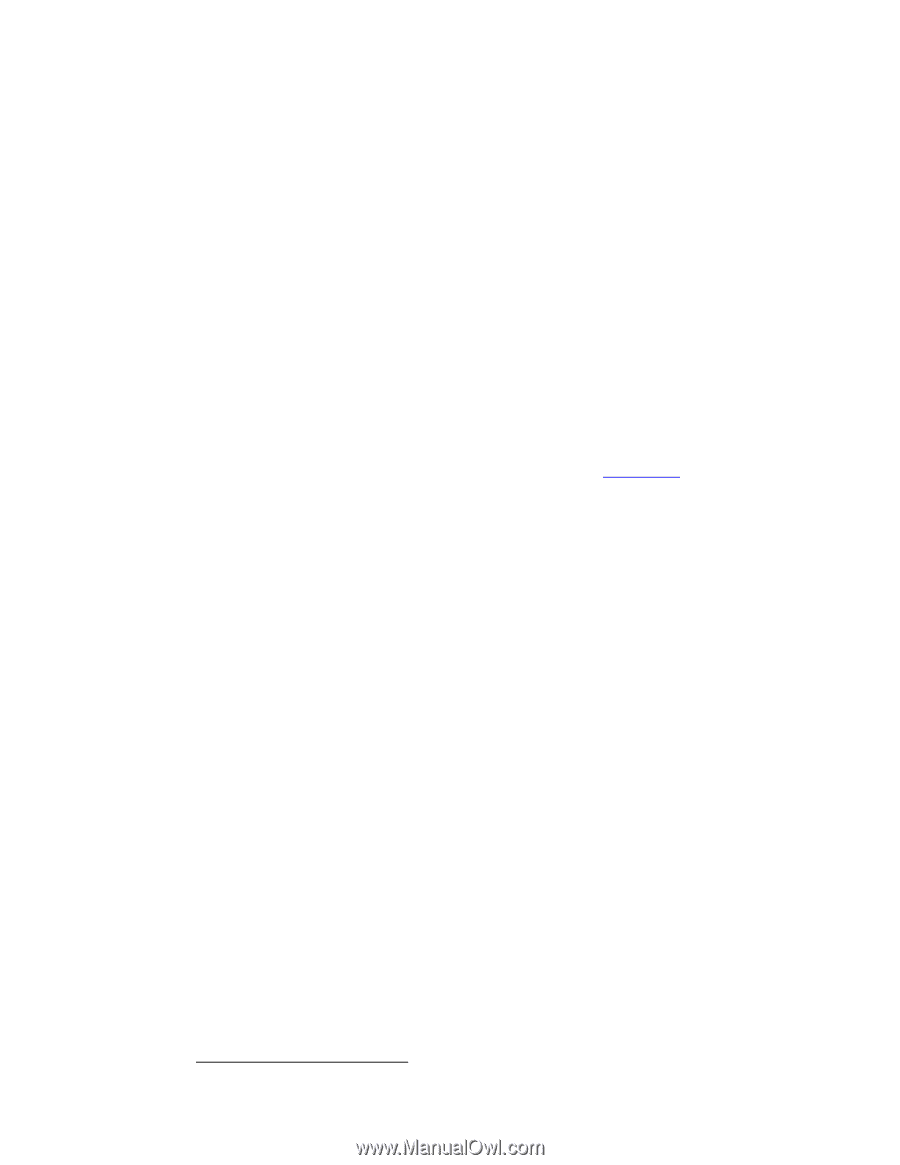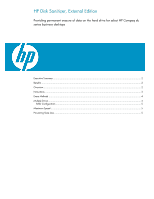HP Dc7700 HP Disk Sanitizer, External Edition - Page 2
Executive Summary, Benefits, Overview, HP Disk Sanitizer - windows 7
 |
UPC - 882780715318
View all HP Dc7700 manuals
Add to My Manuals
Save this manual to your list of manuals |
Page 2 highlights
Executive Summary Did you know deleted files aren't really wiped clean from your hard drive? Simply deleting files from the hard drive is not a secure method to erase data. Anyone with a basic knowledge of data recovery can "undelete" them. To protect your business and comply with industry/governmental regulations, it is important that all data be effectively eliminated from the hard drive prior to recommissioning or retiring assets through recycling or returning equipment at the end of a lease period. HP Disk Sanitizer, External Edition was designed to completely empty the hard drive for the use cases outlined in the DOD 5220.22-M Supplement for complete disk data erasure. To minimize the ability to recover following erasure, the U.S. government has issued standards that this application attempts to follow as closely as possible. HP Disk Sanitizer, External Edition performs multiple write passes across the drive, writing different patterns of data to ensure all data is permanently erased. The application is flexible, allowing you to select the number of write passes applied to the entire hard drive. Permanent erasure of data is important when passing computers on to different users or resetting hard drives back to factory settings. This document explains how HP Disk Sanitizer, External Edition works and how to use it. Benefits HP Disk Sanitizer, External Edition is available at no charge on www.hp.com. You can save the software either to a CD or to a USB drive for easy use. Whether you are using Microsoft Vista, Microsoft Windows XP, or any other operating system software, HP Disk Sanitizer, External Edition will erase the data permanently from the hard drive. Overview HP Disk Sanitizer, External Edition was written using a U.S. Department of Defense algorithm* erasure method that writes zeros, then ones, then random bytes to the drive. You will be able to select the number of disk write passes you would like to employ in the disk sanitizing process (from a single write for speed purposes or up to 15 write passes on the entire hard drive for improved security). After the selected number of passes has been completed, the software writes the completion date/time of the last erase and number of passes to sector 1 of the target hard drive so you will have the information you need to ensure the hard drive is devoid of confidential data. * For the use cases outlined in the Department of Defense 5220.22-M supplement. 2