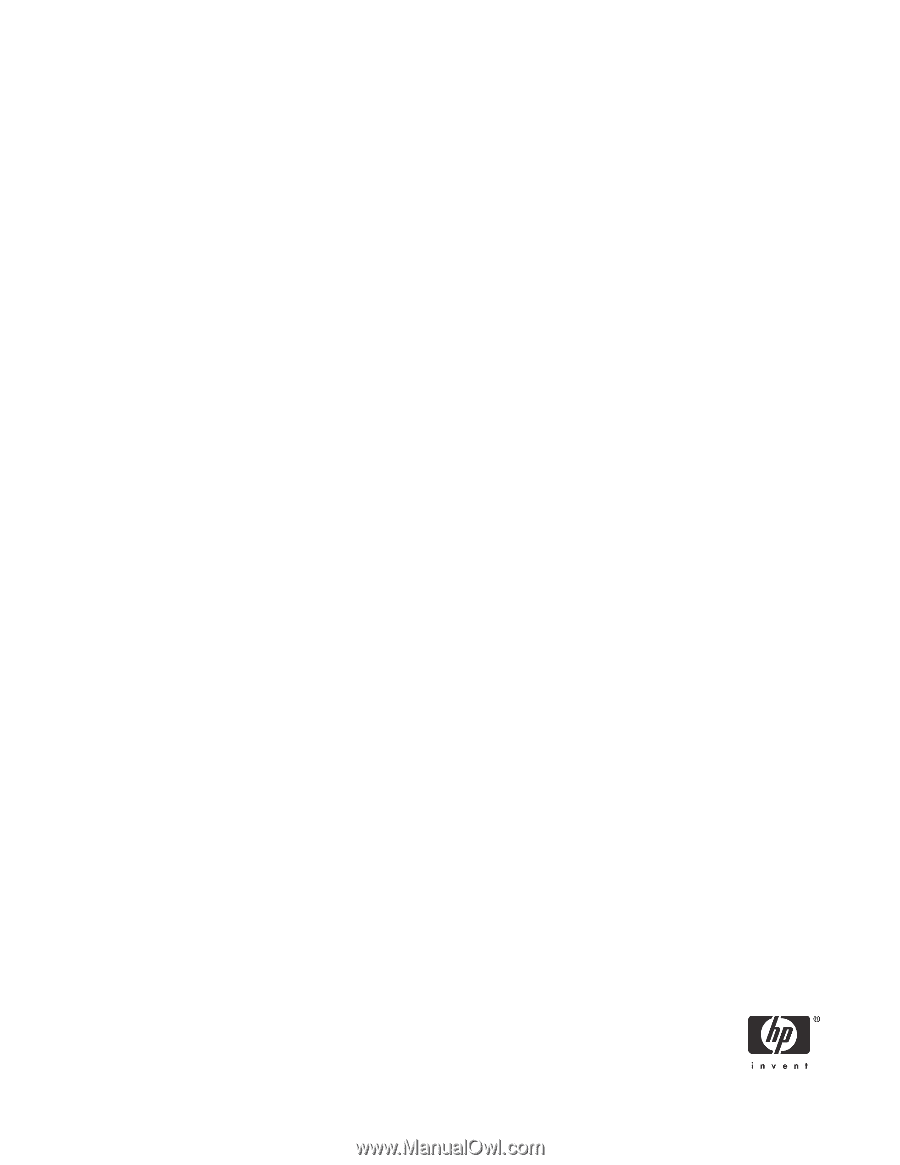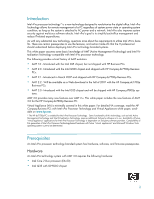HP Dc7800 vPro Prerequisites and Trade-offs for the dc7800p Business PC with I - Page 5
Setup and Configuration, Hard Drive Layout - service manual
 |
UPC - 883585764365
View all HP Dc7800 manuals
Add to My Manuals
Save this manual to your list of manuals |
Page 5 highlights
Setup and Configuration All Intel vPro technology branded systems should be set up before deployment to enable AMT. AMT setup and configuration is also known as Provisioning. There are several ways to set up a system: • Purchase configured (pre-provisioned) systems from HP. • Use a USB key in conjunction with a setup and configuration server console for one-touch deploy- ment. • Manually enter the data into the MEBx (Management Engine BIOS Extension) setup module. • Remote configuration with AMT 3.0. Enterprise provisioning of AMT requires networking infrastructure, including DHCP, DNS, a Setup and Configuration console, and a management console. To utilize recommended security, Transport Layer Security (TLS) is required. Without TLS, AMT uses HTTP digest for security. You can find more details about provisioning in the HP white paper, "vPro Setup and Configuration for the dc7800 Business PC with Intel vPro Technology" at http://www.hp.com. AMT-capable systems that you deploy without being provisioning are vulnerable to attack, which can lead to full hijacked control of the system. This may require costly manual provisioning at a later time to use the AMT system again. The IT administrator must keep pre-shared keys used in provisioning a secret. Stolen keys can be used in rogue provisioning servers to take control of systems. HP provides a fee-based customized service that will configure (pre-provision) AMT systems in the factory and securely provide pre-shared keys to the customer. HP offers a secured service that will eliminate manual setup/configuration (provisioning) of each unit at the customer site. Please contact HP for more information about this valuable service. Hard Drive Layout Intel vPro technology requires a separate hard drive partition for a future Virtual Appliances. This partition is known as the SOS (Service Operating System) partition. The Virtual Appliance in the SOS partition is a single binary image, and includes: • Intel LVMM (Light-weight Virtual Machine Monitor) • Service Operating System (SOS) • Third party embedded applications (if any) The SOS partition is a 102MB partition of type 72h. It is not formatted or given a drive letter, has no file system, and cannot be directly accessed through Windows Explorer. However, the SOS partition is visible in Disk Management, so care must be taken to insure that it is not accidentally or maliciously deleted. NOTE: Once a Virtual Appliance is installed in the SOS partition, its type will become 71h. NOTE: Not all third party software products supporting Intel vPro processor technology offer Virtual Appliances. 5