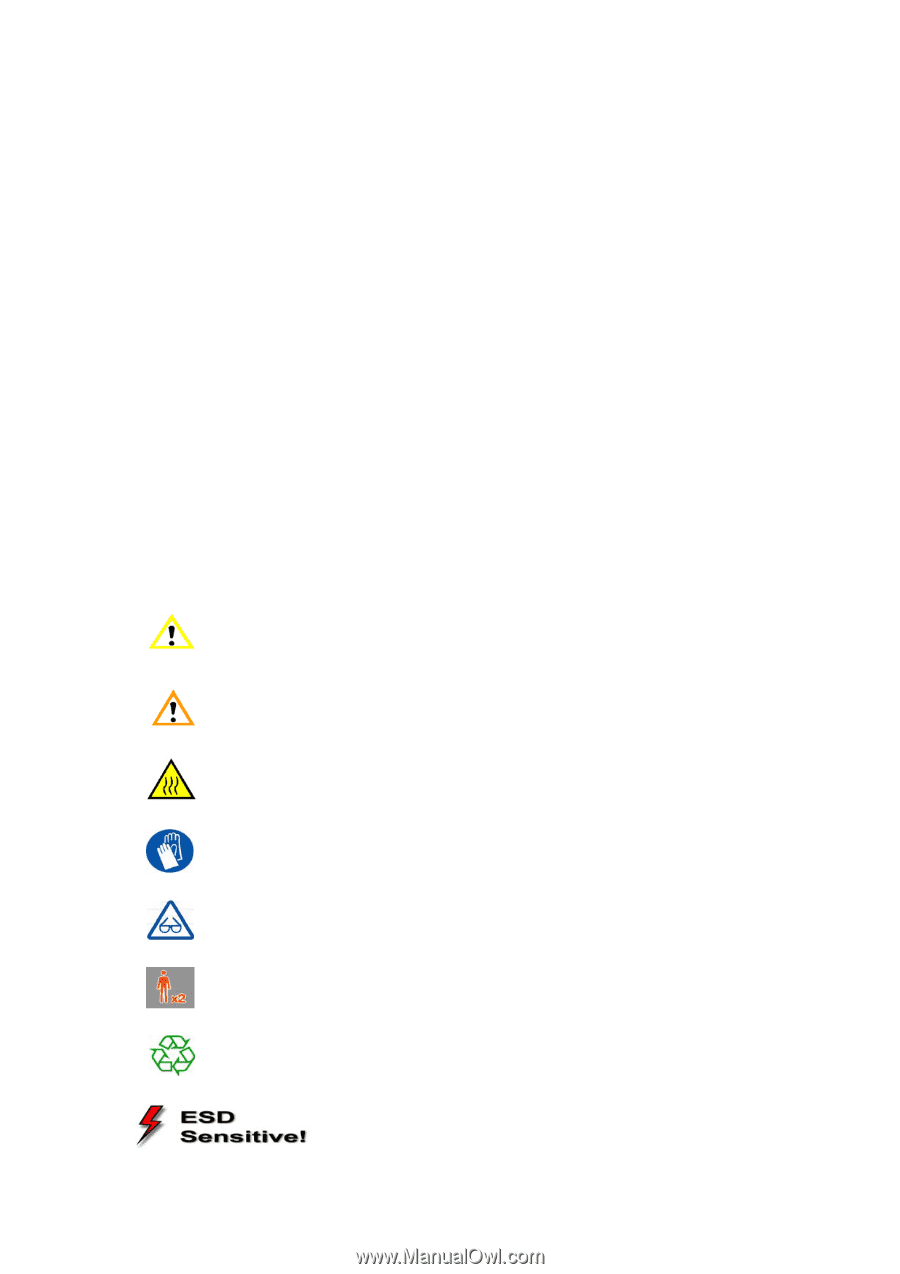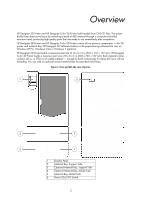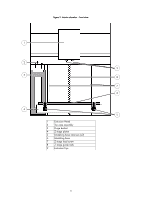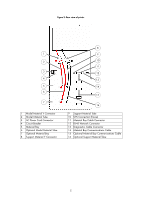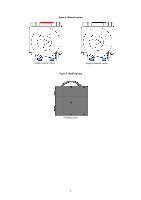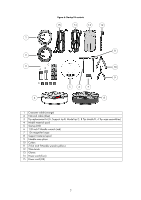HP Designjet 3D HP Designjet 3D Printer Series - User Guide (English) - Page 6
Safety precautions, Hot Surface - supplies
 |
View all HP Designjet 3D manuals
Add to My Manuals
Save this manual to your list of manuals |
Page 6 highlights
Safety precautions The following precautions ensure the proper use of the printer and prevent the printer from being damaged. Follow these precautions at all times. • Use the power supply voltage specified on the nameplate. Avoid overloading the printer's electrical outlet with multiple devices. • Ensure the printer is well-grounded. Failure to ground the printer may result in electrical shock, fire and susceptibility to electromagnetic interference. • Before disassembling or repairing the printer yourself, contact your local Service Representative. See Support section of User Guide. • Use only the power cord supplied with the printer. Do not damage, cut or repair the power cord. A damaged power cord has risk of fire and electric shock. Replace a damaged power cord with an approved power cord. • Do not allow metal or liquids to touch the internal parts of the printer. Doing so may cause damage, fire, electric shock or other serious hazards. • Power off the printer and disconnect the power cord from the power outlet in any of the following cases: •If there is smoke or an unusual smell coming from the printer. •If the printer is making an unusual noise not heard during normal operation. •A piece of metal or a liquid touches the internal parts of the printer. •During an electrical (thunder/lightning) storm •During a power failure The following classifications are used throughout this guide. CAUTION: Indicates a potentially hazardous situation which, if not avoided, may result in minor or moderate injury. WARNING: Indicates a potentially hazardous situation which, if not avoided, could result in serious injury. Hot Surface: The hot surface sign indicates the presence of devices with high temperatures. Always use extra care, and wear safety gloves, when working around heated components Gloves: When performing some maintenance procedures, the machine may be hot and gloves will be required to avoid burns. Safety Glasses: Wear safety glasses to avoid injury to your eyes. Lifting Hazard: Lift with two or more people to avoid serious injury. Recycle: Use proper recycling techniques for materials and packaging. ESD: Use standard electrostatic discharge (ESD) precautions when working on or near electrical components. 2