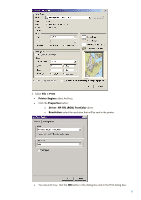HP Designjet 4000 HP Designjet 4000 Printing Guide - Printing Solutions [Windo - Page 6
File > Print, Printer Engine, Properties, Driver, HP RTL RGB TrueColor, Resolution
 |
View all HP Designjet 4000 manuals
Add to My Manuals
Save this manual to your list of manuals |
Page 6 highlights
3. Select File > Print. • Printer Engine: select ArcPress. • Click the Properties button: o Driver: HP RTL (RGB) TrueColor driver. o Resolution: select the resolution that will be sent to the printer. • You can print now: click the OK button in this dialog box and in the Print dialog box. 6
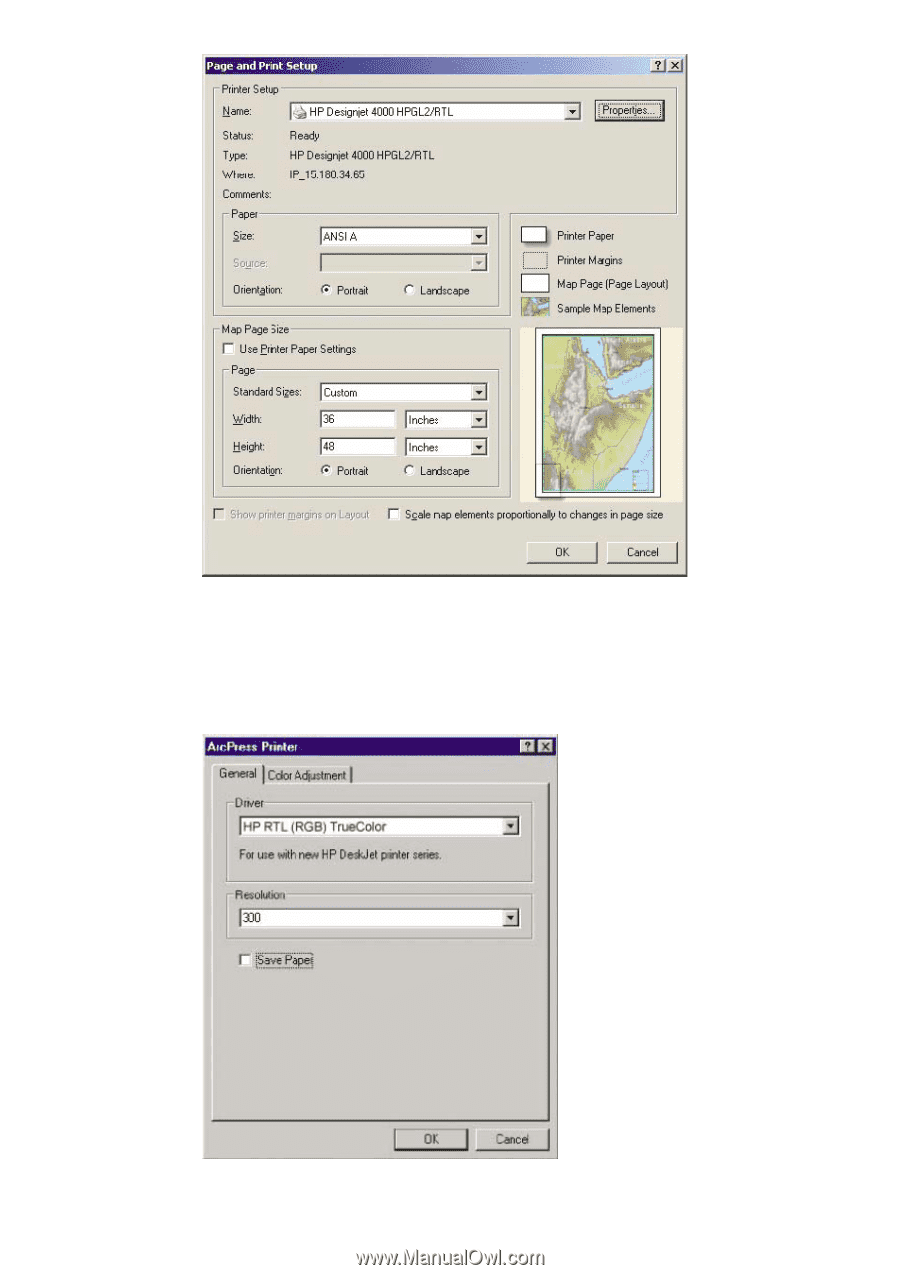
3.
Select
File > Print
.
•
Printer Engine:
select ArcPress.
•
Click the
Properties
button:
o
Driver
:
HP RTL (RGB) TrueColor
driver.
o
Resolution:
select the resolution that will be sent to the printer.
•
You can print now: click the
OK
button in this dialog box and in the Print dialog box.
6