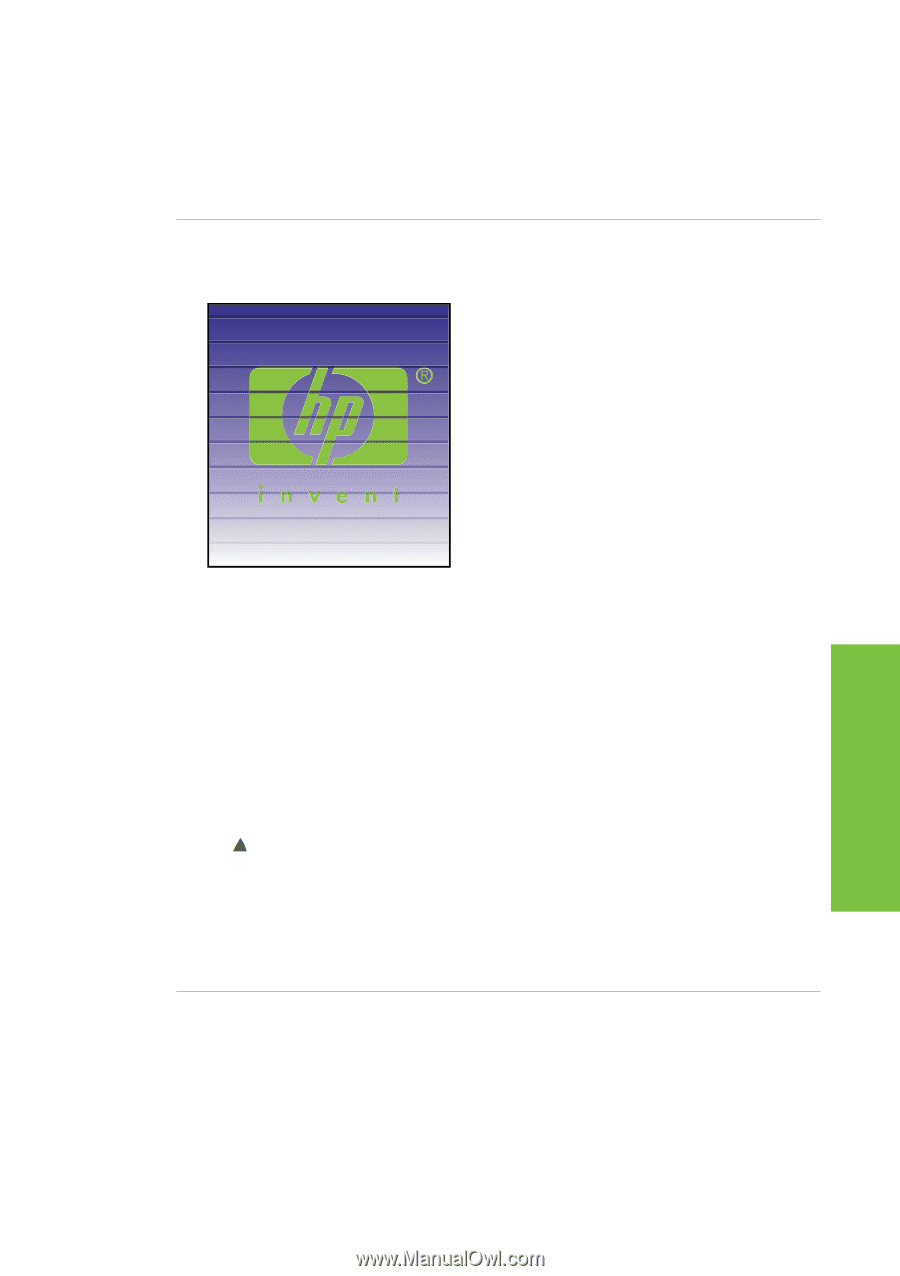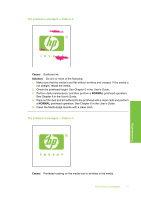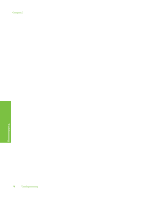HP Designjet 8000 HP Designjet 8000s Printer Series - Print Quality Troublesho - Page 10
Solution, Cause, Media Advance Calibration, Nozzle Position Adjustment
 |
View all HP Designjet 8000 manuals
Add to My Manuals
Save this manual to your list of manuals |
Page 10 highlights
Solution: 1. Use a unidirectional print mode. 2. Print a test image using a print mode with a higher number of passes. Set the print mode using the software RIP. Black lines appear on the printout - Pattern 3 Troubleshooting Cause: • Inadequate paper feed. • The ink requires a longer time to dry. Solution: 1. Perform the Media Advance Calibration. See Chapter 7 in the User's Guide. 2. Change the settings of the Media lever. 3. Fine tune the Media advance by performing the Media Advance Calibration again. See Chapter 7 in the User's Guide. As an alternative, try increasing the media advance "on the fly" by pressing the key. 4. Increase the heater temperatures (F50 ˚C, P45 ˚C, R45 ˚C). 5. Print a test image using the unidirectional print mode. 6. Print a test image using a print mode with a higher number of passes. Set the print mode using the software RIP. 7. Perform the Nozzle Position Adjustment. See Chapter 7 in the User's Guide. Black lines appear on the printout 9