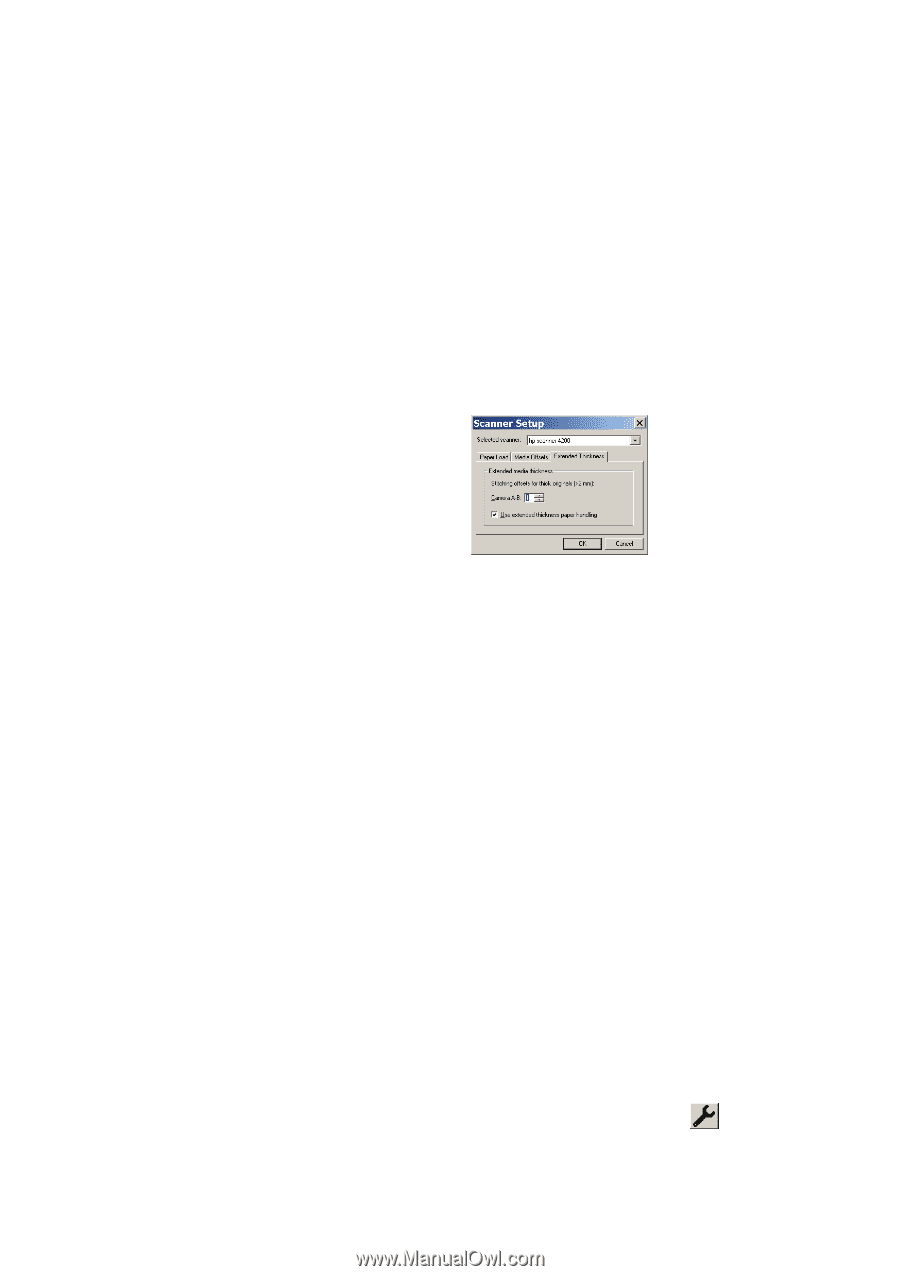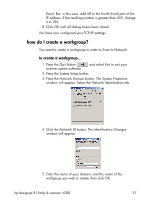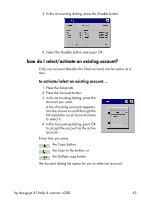HP Designjet 815mfp HP Designjet 4200 Scanner - User Guide - Page 47
extended thickness settings, how do I create/delete/disable an account?, to create a new account…
 |
View all HP Designjet 815mfp manuals
Add to My Manuals
Save this manual to your list of manuals |
Page 47 highlights
Positive settings mean that the distance between scan lines will be increased, and negative settings mean that the distance between scan lines will be decreased. When you exit the Scanner Setup dialog, the modified value is stored in non-volatile memory in the scanner and can only be changed by re-doing the setup. See correction factor in scanning on page 81. extended thickness settings Normally, only stiff media will affect stitching. A flexible media will usually be stitched correctly regardless of its thickness. 1. If the lines seem uneven, check the box labeled Adjust for extended media thickness. 2. Change the value for each of the scanner's cameras. Normally, only positive values should be used. 3. Make test scans and readjust the values until you are satisfied that the lines are stitched correctly. 4. Click OK to accept your settings. See extended thickness paper handling on page 80. how do I create/delete/disable an account? The Accounting feature helps keep track of your copy activities. Only one account (besides the Total account) can be active at a time. to create a new account... 1. Press the Setup tab. 2. Press the Account button. If Setup tab > Options > Quick select lists is selected, then press the Tool button. hp designjet 815mfp & scanner 4200 41