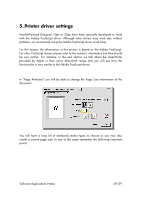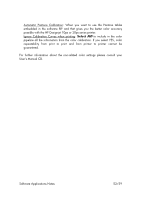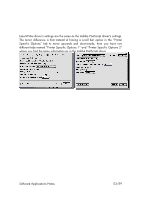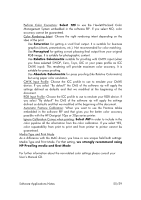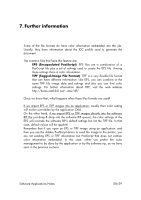HP Designjet A3/B How to get good color accuracy in a Proofing Workflow - User - Page 53
LaserWriter driver's settings
 |
View all HP Designjet A3/B manuals
Add to My Manuals
Save this manual to your list of manuals |
Page 53 highlights
5.3 LaserWriter driver's settings LaserWriter driver's settings are the same as the Adobe PostScript driver's settings. The minor difference is that instead of having a scroll bar option in the "Printer Specific Options" tab to move upwards and downwards, here you have two different tabs named "Printer Specific Options 1" and "Printer Specific Options 2" where you find the same information as in the Adobe PostScript driver. Software Applications Notes 53/59

Software Applications Notes
53/59
5.3 LaserWriter driver’s settings
LaserWriter driver
’
s settings are the same as the Adobe PostScript driver
’
s settings.
The minor difference is that instead of having a scroll bar option in the
“
Printer
Specific Options
”
tab to move upwards and downwards, here you have two
different tabs named
“
Printer Specific Options 1
”
and
“
Printer Specific Options 2
”
where you find the same information as in the Adobe PostScript driver.