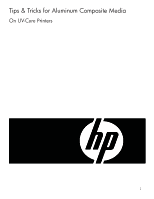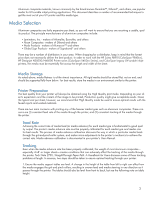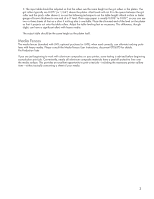HP Designjet H45000 HP Designjet H35000 and H45000 Printer Series - Tips and T - Page 3
Media Fences
 |
View all HP Designjet H45000 manuals
Add to My Manuals
Save this manual to your list of manuals |
Page 3 highlights
2. The input table should be adjusted so that the rollers are the same height as the grit rollers in the platen. The grit rollers typically are 0.015" (or 1/64") above the platen. Most levels will not fit in the space between the grit roller and the pinch roller above it, so use the following technique to set the table height: Attach a shim or feeler gauge of known thickness to one end of a 3' level. Plain copy paper is usually 0.006" to 0.007", so you can use two or three sheets of that as a shim if nothing else is available. Place the shimmed end of the level on the platen so that it projects out onto the table rollers. Adjust the table leveling feet as necessary. This difference, though slight, can have a significant effect with heavy media. The output table should be the same height as the platen itself. Media Fences The media fences (standard with UVX; optional purchase for UVR), when used correctly, can alleviate tracking problems with heavy media. Please consult the Media Fences User Instructions, document 0706375 for details. Pre-Production Tests If you are just beginning to work with aluminum composites on your printer, some testing is advised before beginning a production print job. Conveniently, nearly all aluminum composite materials have a peel-off protective liner over the media surface. This provides an excellent opportunity to print a test job-including the necessary printer calibrations-without actually consuming a sheet of your media. 3