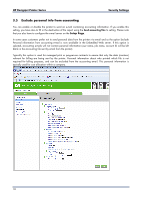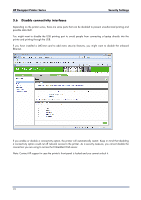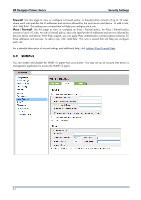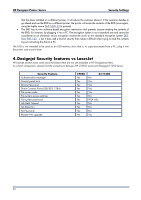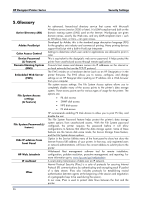HP Designjet L26100 HP Designjet Printers - Security Features - Page 21
SNMPv3, HP Designjet Printer Series, Security Settings, Firewall, IPsec / Firewall
 |
View all HP Designjet L26100 manuals
Add to My Manuals
Save this manual to your list of manuals |
Page 21 highlights
HP Designjet Printer Series Security Settings Firewall. Use this page to view or configure a firewall policy. A firewall policy consists of up to 10 rules, where each rule specifies the IP addresses and services allowed by the print server and device. To add a rule, click 'Add Rule'. This setting runs a wizard that will help you configure each rule. IPsec / Firewall. Use this page to view or configure an IPsec / firewall policy. An IPsec / firewall policy consists of up to 10 rules. As with a firewall policy, each rule specifies the IP addresses and services allowed by the print server and device. With IPsec support, you can apply IPsec authentication and encryption protocols for those addresses and services. To add a rule, click 'Add Rule'. This runs a wizard that will help you configure each rule. For a detailed description of wizard settings and additional help, click Jetdirect IPsec/Firewall Help. 3.9 SNMPv3 You can enable and disable the SNMP v3 agent from your printer. You may set up an account that allows a management application to access the SNMP v3 agent. 21