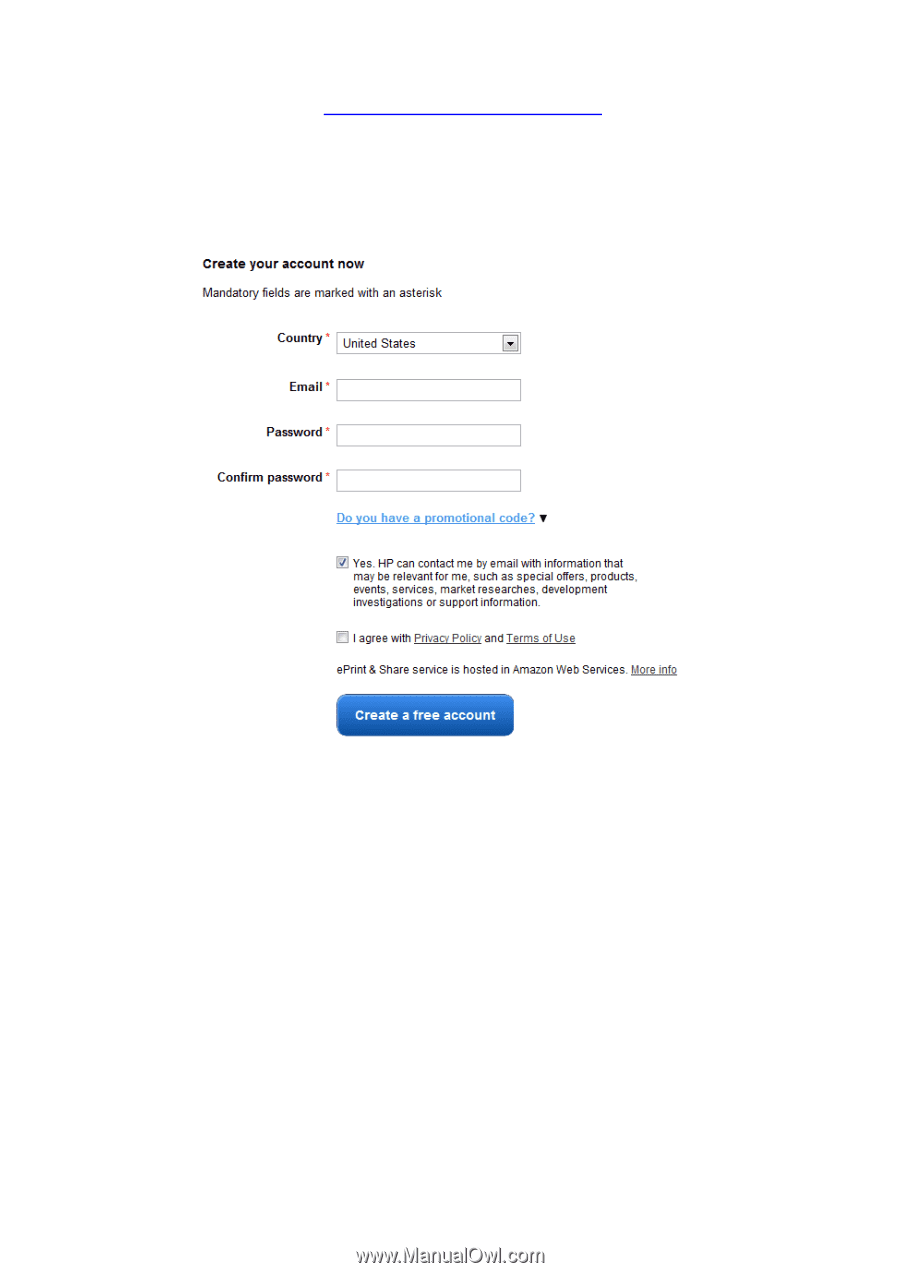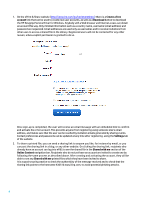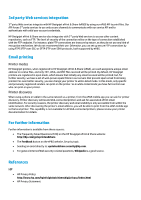HP Designjet T520 HP Designjet ePrint & Share - Security white paper - Page 4
Settings, Shared with me, Online Content, Create a free, account, Download
 |
View all HP Designjet T520 manuals
Add to My Manuals
Save this manual to your list of manuals |
Page 4 highlights
1. On the ePrint & Share website (http://www.hp.com/go/eprintandshare) there is a Create a free account link that can be used to create new user accounts, as well as a Download button to download the HP Designjet Service Driver for Windows. Anybody with a Web browser and Internet access can obtain an account this way. Only minimal information such as a country name, username (email address) and password are requested. Email addresses are used only as usernames and to receive invitations from other uses to access a shared file in the Library. Registered users will not be contacted for any other reason, unless explicit permission is granted to do so. Once sign-up is completed, the user will receive an email message with an embedded link to confirm and activate his or her account. This prevents anyone from registering using someone else's email address, and makes sure that the user can be reached by invitation emails generated by sharing events. Contact preferences and passwords can be updated at any time after registering, using the Settings tab of the website. 2. To share a printed file, you can send a sharing link to anyone you like, for instance by email, or you can post the sharing link in a blog, or any other website. On clicking the sharing link, recipients who already have an account can log into eP&S to see the shared file in the Shared with me section of the Online Content navigation bar. Recipients who do not yet have an account are invited to create one by following the same process as described above. After creating and activating the account, they will be able to see any Shared with me printed files which they have been invited to share. It is a good security practice to check the authenticity of the message received and to check that the sharing link points to the hostname h30510.www3.hp.com, to avoid potential phishing attacks. 4