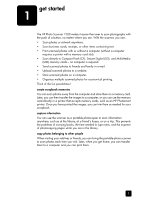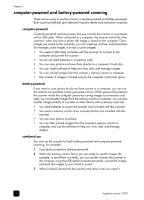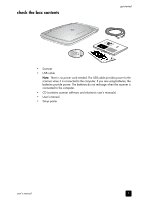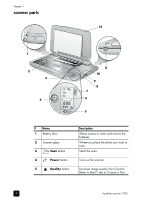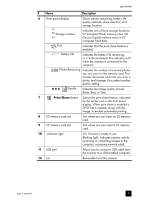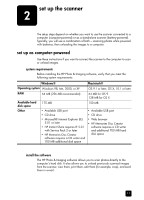HP Deskjet 1200c HP Photo Scanner 1200 - (English) User Manual - Page 8
check the box contents, connected to the computer. - manual
 |
View all HP Deskjet 1200c manuals
Add to My Manuals
Save this manual to your list of manuals |
Page 8 highlights
check the box contents get started • Scanner • USB cable Note: There is no power cord needed. The USB cable provides power to the scanner when it is connected to the computer. If you are using batteries, the batteries provide power. The batteries do not recharge when the scanner is connected to the computer. • CD (contains scanner software and electronic user's manuals) • User's manual • Setup poster user's manual 7

user’s manual
get started
7
check the box contents
•
Scanner
•
USB cable
Note:
There is no power cord needed. The USB cable provides power to the
scanner when it is connected to the computer. If you are using batteries, the
batteries provide power. The batteries do not recharge when the scanner is
connected to the computer.
•
CD (contains scanner software and electronic user’s manuals)
•
User’s manual
•
Setup poster