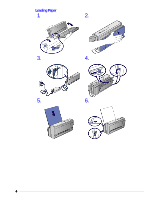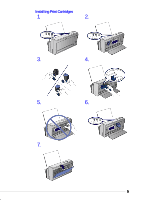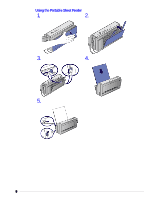HP Deskjet 350c HP DeskJet 350 Printer - (English) User's Guide - Page 8
getting started - deskjet 350 series
 |
View all HP Deskjet 350c manuals
Add to My Manuals
Save this manual to your list of manuals |
Page 8 highlights
getting started Getting Started Connecting the Printer to Your Computer You can use the HP DeskJet 350 series printer with a PC or a Macintosh computer. You need to make sure, however, that you have the correct printer cable for your computer. Note: The printer cable is not included in the box with the printer. Follow the steps below to connect the printer to your computer: 1. PC Mac C3061A USB: C3399A Connecting to Power Source 1. 3

3
Getting Started
Connecting the Printer to Your Computer
You can use the HP DeskJet 350 series printer with a PC or a Macintosh computer.
You need to make sure, however, that you have the correct printer cable for your
computer.
Note:
The printer cable is not included in the box with the printer.
Follow the steps below to connect the printer to your computer:
1. PC
C3061A
Mac
USB: C3399A
Connecting to Power Source
1.
getting started