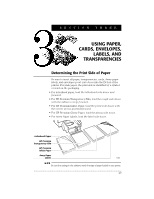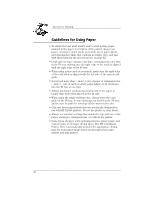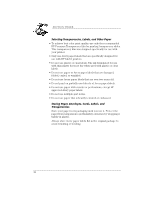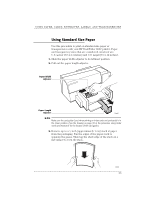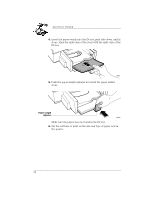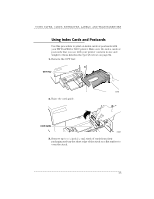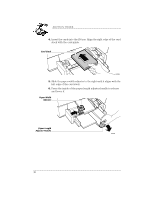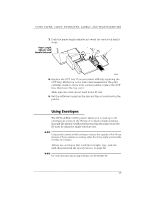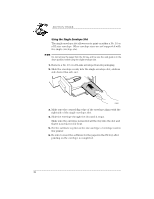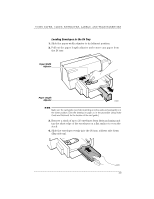HP Deskjet 660 DeskWriter 660 User's Guide - Not Orderable - Page 39
Set the software to print on the size and type of paper now
 |
View all HP Deskjet 660 manuals
Add to My Manuals
Save this manual to your list of manuals |
Page 39 highlights
SECTION THREE 4. Insert the paper evenly into the IN tray, print side down, until it stops. Align the right edge of the stack with the right edge of the IN tray. 2184021 5. Push the paper length adjuster in toward the paper until it stops. Paper Length Adjuster 2184022 Make sure the paper does not bend in the IN tray. 6. Set the software to print on the size and type of paper now in the printer. 34
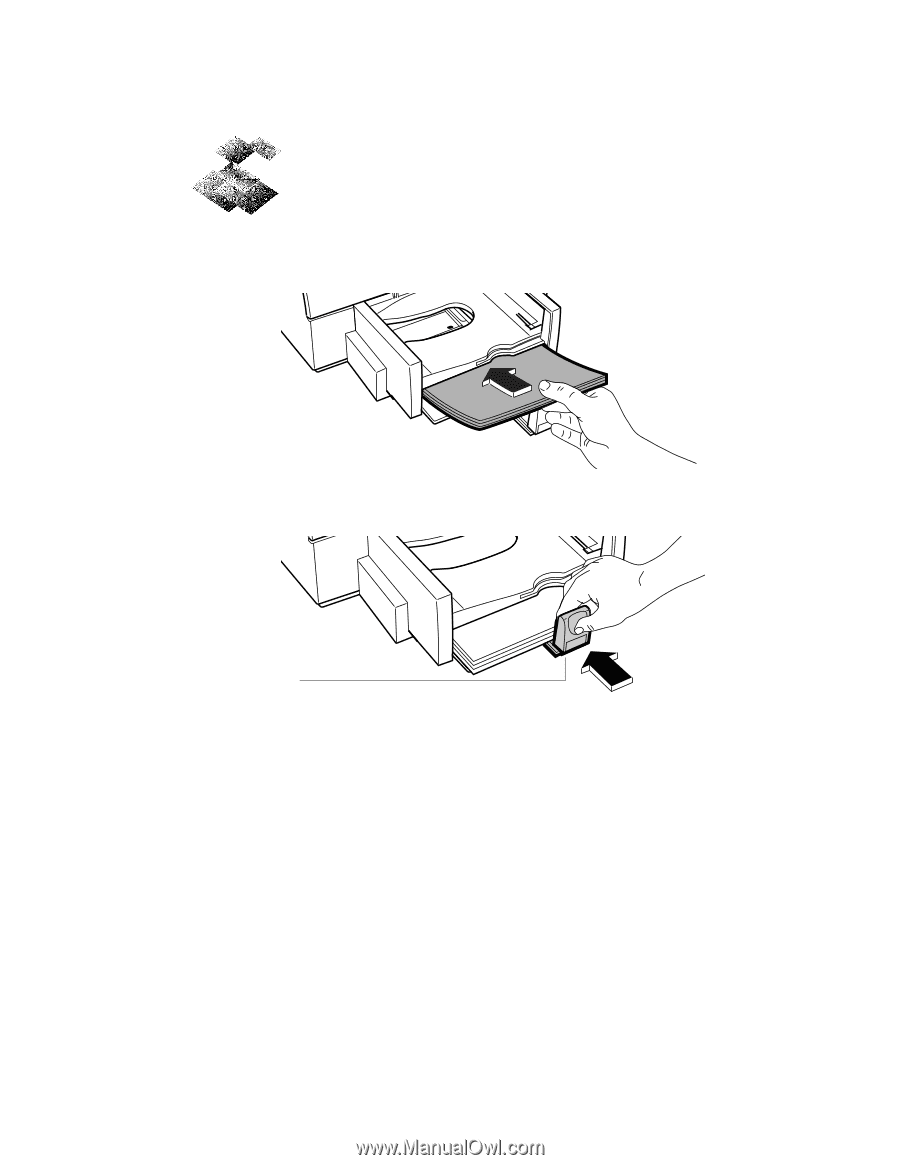
••••••••••••••••••••••••••••••••••••••••••••••••••••••••••••••••••••••••••••••••••••••••••••••••••••••••••••••••••••••••••••••
34
SECTION THREE
•••••••••••••••••••••••••••••••••••••••••••••••••••••••••••••••••••••••••••••••••••••••••••••••••••
4.
Insert the paper evenly into the IN tray, print side down, until it
stops. Align the right edge of the stack with the right edge of the
IN tray.
5.
Push the paper length adjuster in toward the paper until it
stops.
Make sure the paper does not bend in the IN tray.
6.
Set the software to print on the size and type of paper now in
the printer.
2184021
2184022
Paper Length
Adjuster