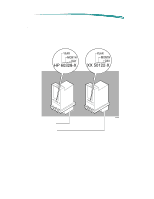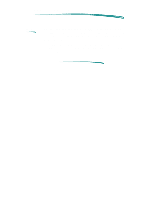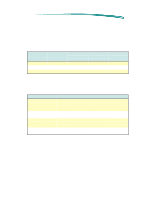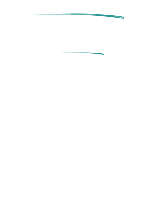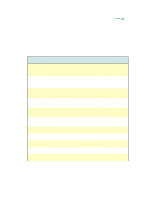HP Deskjet 692 HP DeskJet 690C Printer - Support Information - Page 47
Print Cartridge Cleaning Routine
 |
View all HP Deskjet 692 manuals
Add to My Manuals
Save this manual to your list of manuals |
Page 47 highlights
HP DeskJet 690C Series Printers Print Cartridge Cleaning Routine Print Cartridge Cleaning Routine If rows of dots are missing on printouts, try cleaning the print cartridge by using the print cartridge cleaning routine in the printer. Refer to "Troubleshooting Information/Printer Diagnostic Information/Print Cartridge Cleaning."

H P
D e s k J e t
6 9 0 C
S e r i e s
P r i n t e r s
P r i n t
C a r t r i d g e
C l e a n i n g
R o u t i n e
Print Cartridge Cleaning Routine
If rows of dots are missing on printouts, try cleaning the print cartridge by
using the print cartridge cleaning routine in the printer. Refer to
"Troubleshooting Information/Printer Diagnostic Information/Print Cartridge
Cleaning."