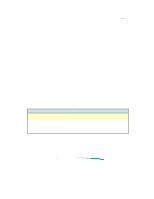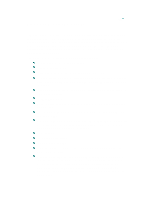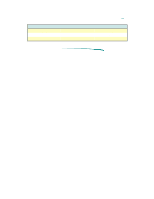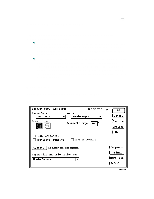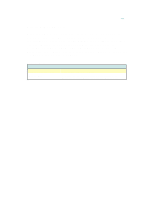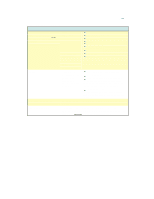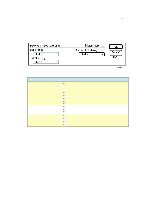HP Deskjet 870 HP DeskJet 870C Printer - Support Information - Page 124
Printing Documents
 |
View all HP Deskjet 870 manuals
Add to My Manuals
Save this manual to your list of manuals |
Page 124 highlights
Printing Documents When printing from the Finder, you can select multiple documents for printing in succession. These documents need not have the same specifications nor have been created with the same software application. The printing specifications for each document are used when that document is printed. However, the printer does not notify you if the documents require different sizes or types of paper. Choose Print from the File menu to see the Print Dialog box. How to Print Two Ways to Access the Print Dialog From within an application From the Finder Choose Print from the File menu. Select the document you want to print by clicking on the document icon(s) and choosing Print from the File menu.
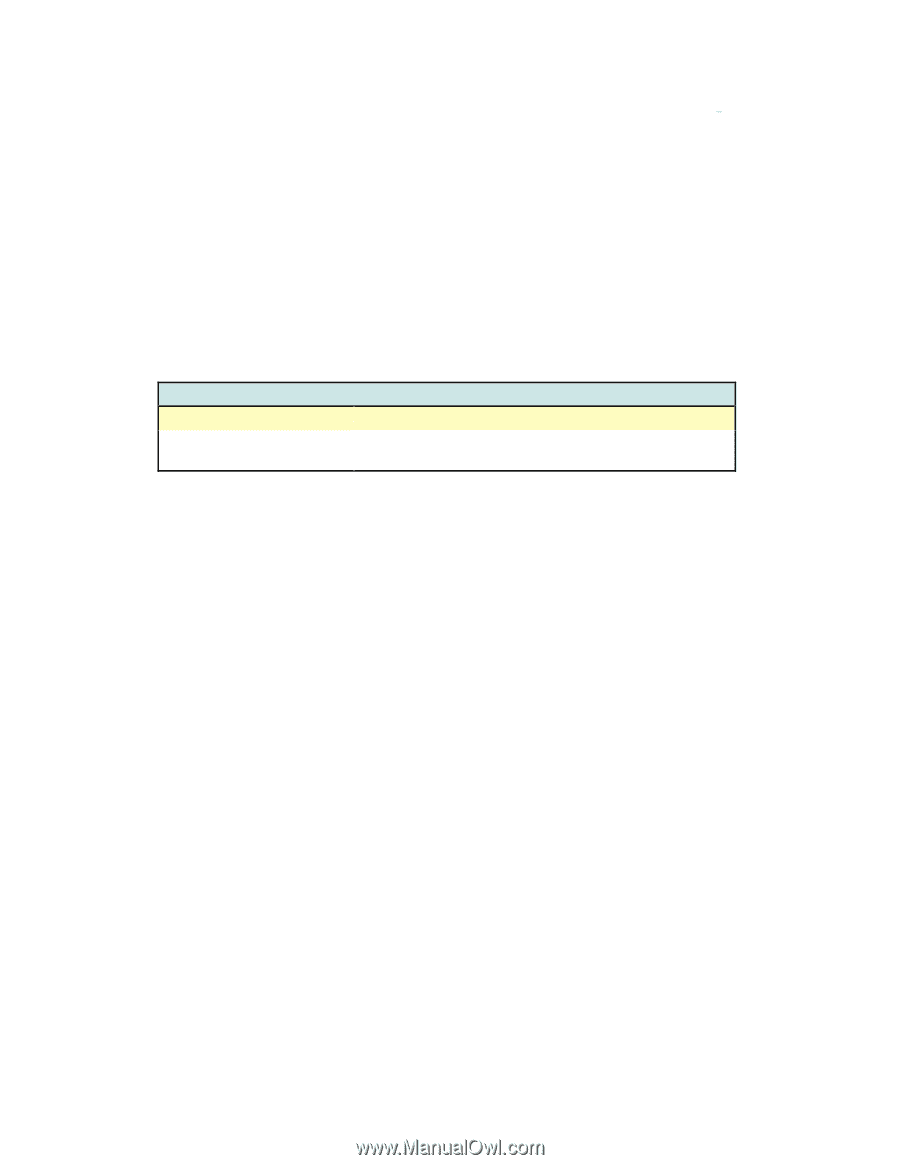
Printing Documents
When printing from the Finder, you can select multiple documents for
printing in succession. These documents need not have the same
specifications nor have been created with the same software application.
The printing specifications for each document are used when that
document is printed. However, the printer does not notify you if the
documents require different sizes or types of paper. Choose Print from the
File menu to see the Print Dialog box.
How to Print
Two Ways to Access the Print Dialog
From within an application
Choose Print from the File menu.
From the Finder
Select the document you want to print by clicking on the
document icon(s) and choosing Print from the File menu.