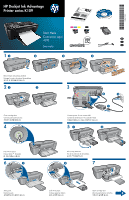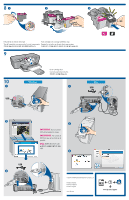HP Deskjet Ink Advantage Printer - K109 Setup Guide - Page 2
Importante, Important
 |
View all HP Deskjet Ink Advantage Printer - K109 manuals
Add to My Manuals
Save this manual to your list of manuals |
Page 2 highlights
81 2 3 Pull pink tab to remove clear tape. Push cartridges into carriage untill they snap. Tire de la pestaña rosa para quitar la cinta transparente. Empuje los cartuchos en la guía hasta que encajen. 9 10 1 USB Windows: Close cartridge door. Cierre la puerta del cartucho 1 Mac: USB 2 USB 3 2 IMPORTANT: Do not connect USB until prompted on screen. IMPORTANTE: No conecte el USB hasta que se le solicite en la pantalla. USB 3 © 2009 Hewlett-Packard Development Company, L.P. Printed in Korean Printed in Spanish Printed in English www.hp.com www.hp.com/support
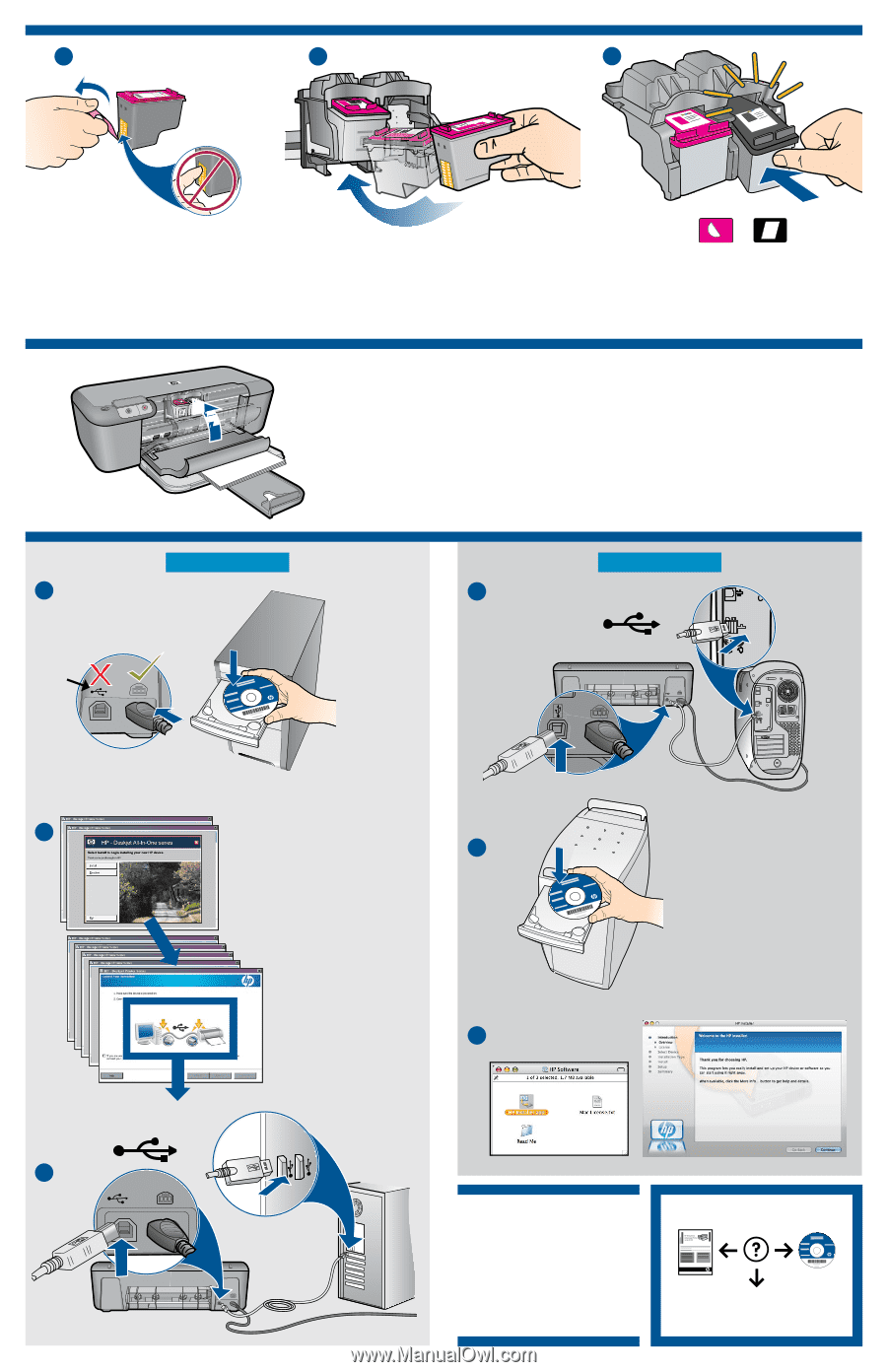
© 2009 Hewlett-Packard Development Company, L.P.
www.hp.com
9
Mac:
Windows:
10
2
2
3
1
3
1
1
2
3
www.hp.com/support
Printed in Spanish
Printed in Korean
Printed in English
분홍색 탭을 잡아당겨 투명 테이프를 제거합니다.
카트리지가 고정될 때까지 캐리지 안으로 밀어 넣습니다.
카트리지 덮개를 닫습니다.
중요:
화면에 메시지가 나타
날 때까지 USB를 연결하지 않습
니다.
Tire de la pestaña rosa para quitar la cinta transparente.
Empuje los cartuchos en la guía hasta que encajen.
Cierre la puerta del cartucho.
IMPORTANTE:
No conecte el
USB hasta que se le solicite en la
pantalla.
Pull pink tab to remove clear tape.
Push cartridges into carriage untill they snap.
Close cartridge door.
IMPORTANT:
Do not connect
USB until prompted on screen.
USB
8
USB
USB