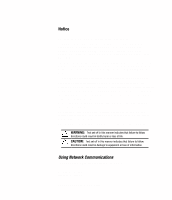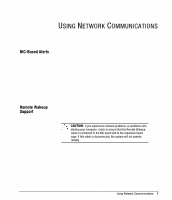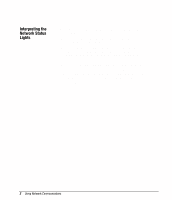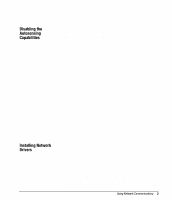HP Deskpro /M Desktop PC 486/33M Using Network Communications Compaq Deskpro F - Page 7
Interpreting the, Network Status, Lights
 |
View all HP Deskpro /M Desktop PC 486/33M manuals
Add to My Manuals
Save this manual to your list of manuals |
Page 7 highlights
Interpreting the Network Status Lights Select Ethernet network interface controllers include network status lights: s The link light illuminates when the system is physically connected to an active network. s The activity light illuminates when the computer detects network activity. When the system is connected to a highly used network, the activity light will remain on almost constantly. s The 100TX light illuminates during 100-Mbs operation. Some NICs include only two network status lights where link (light on) and activity (light blinking) are indicated by one light and 100-Mbs operation is indicated by the second light. If Remote Wakeup is enabled, the link and activity lights will remain functional even when power to the computer is turned off. 2 Using Network Communications