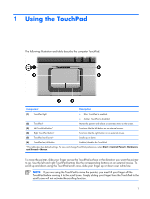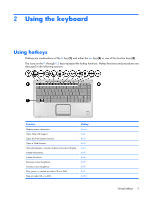HP Dv2910us Touchpad and Keyboard - Windows Vista - Page 8
Setting TouchPad preferences, Connecting an external mouse, Start, Control Panel, Hardware and Sound
 |
UPC - 884420154242
View all HP Dv2910us manuals
Add to My Manuals
Save this manual to your list of manuals |
Page 8 highlights
Setting TouchPad preferences To access Mouse Properties, select Start > Control Panel > Hardware and Sound > Mouse. Use Mouse Properties in Windows® to customize settings for pointing devices, such as button configuration, click speed, and pointer options. Connecting an external mouse You can connect an external USB mouse to the computer using one of the USB ports on the computer. A USB mouse can also be connected to the system by using the ports on an optional docking device or expansion product. 2 Chapter 1 Using the TouchPad

Setting TouchPad preferences
To access Mouse Properties, select
Start
>
Control Panel
>
Hardware and Sound
>
Mouse
.
Use Mouse Properties in Windows® to customize settings for pointing devices, such as button
configuration, click speed, and pointer options.
Connecting an external mouse
You can connect an external USB mouse to the computer using one of the USB ports on the computer. A
USB mouse can also be connected to the system by using the ports on an optional docking device or
expansion product.
2
Chapter
1
Using the TouchPad