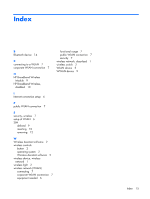HP Dv2910us Wireless (Select Models Only) - Windows Vista - Page 19
Close the SIM cover, and then slide the cover, to lock it., Replace the battery., Reconnect external
 |
UPC - 884420154242
View all HP Dv2910us manuals
Add to My Manuals
Save this manual to your list of manuals |
Page 19 highlights
9. Close the SIM cover (1), and then slide the cover (2) to lock it. 10. Replace the battery. 11. Reconnect external power. 12. Turn on the computer. Removing a SIM 13

9
.
Close the SIM cover
(1)
, and then slide the cover
(2)
to lock it.
10
.
Replace the battery.
11
.
Reconnect external power.
12
.
Turn on the computer.
Removing a SIM
13