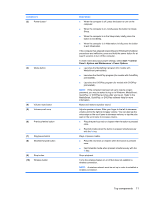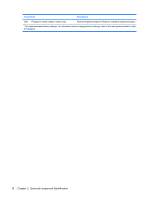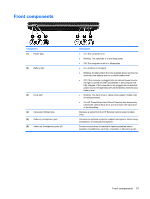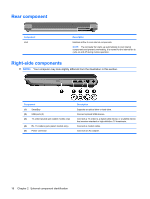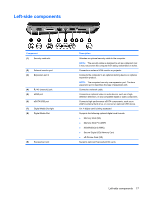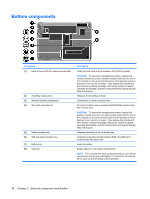HP Dv4-1124nr HP Pavilion dv4 Entertainment PC - Maintenance and Service Guide - Page 22
Display, Your computer may look slightly different from the illustration in
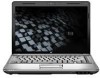 |
UPC - 884420609841
View all HP Dv4-1124nr manuals
Add to My Manuals
Save this manual to your list of manuals |
Page 22 highlights
Display NOTE: Your computer may look slightly different from the illustration in this section. Component (1) Internal display switch (2) Internal digital dual array microphones (2) (3) Integrated webcam light (select models only) (4) Integrated webcam (select models only) Description Turns off the display if the display is closed while the computer is turned on. Record sound. On: The integrated webcam is in use. Records video and captures still photographs. 14 Chapter 2 External component identification
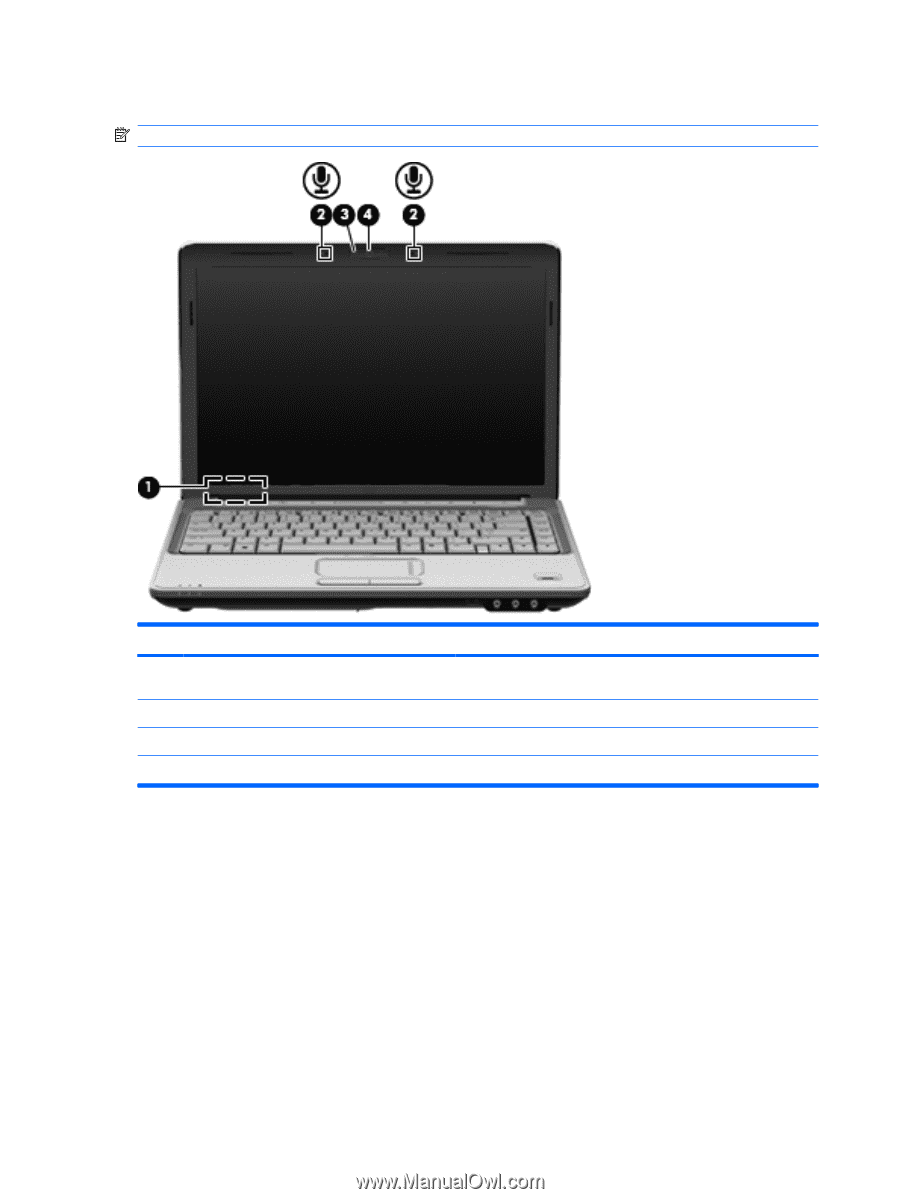
Display
NOTE:
Your computer may look slightly different from the illustration in this section.
Component
Description
(1)
Internal display switch
Turns off the display if the display is closed while the computer is
turned on.
(2)
Internal digital dual array microphones (2)
Record sound.
(3)
Integrated webcam light (select models only)
On: The integrated webcam is in use.
(4)
Integrated webcam (select models only)
Records video and captures still photographs.
14
Chapter 2
External component identification