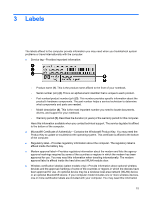HP Dv5-1010us Notebook Tour - Windows Vista - Page 23
Digital Media Slot light, identifying
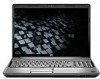 |
View all HP Dv5-1010us manuals
Add to My Manuals
Save this manual to your list of manuals |
Page 23 highlights
Index Symbols/Numerics 1394 port, identifying 10 A AC adapter, identifying 14 antennae 13 applications key, Windows 6 audio-in (microphone) jack, identifying 7 audio-out (headphone) jack, identifying 7 components additional hardware 14 bottom 11 display 12 front 7 left-side 10 rear 8 right-side 9 top 2 connectors, power 9 cord, power 14 B battery bay, identifying 11 battery light, identifying 3, 7 battery release latch, identifying 11 battery, identifying 14 bays battery 11, 15 hard drive 11 Bluetooth label 16 buttons MediaSmart 5 next/fast forward 5 play/pause 5 power 4 previous/rewind 5 stop 5 TouchPad 2 TouchPad on/off 2 volume mute 5 D Digital Media Slot light, identifying 10 Digital Media Slot, identifying 10 display switch, identifying 12 drive light, identifying 3, 7 drives, hard 11 E eSATA/USB port, identifying 10 esc key, identifying 6 expansion port, identifying 10 ExpressCard slot, identifying 10 external monitor port, identifying 10 F fingerprint reader, identifying 5 fn key, identifying 6 function keys, identifying 6 C caps lock, lights 3 Certificate of Authenticity label 15 cleaning the display 12 compartments memory module 11 WLAN module 11 H hard drive bay, identifying 11 HDMI port, identifying 10 headphone (audio-out) jack 7 I IEEE 1394 port, identifying 10 infrared lens, identifying 7 integrated webcam , identifying 12 internal display switch, identifying 12 internal microphone, identifying 12 J jacks audio-in (microphone) 7 audio-out (headphone) 7 RJ-11 (modem) 9 RJ-45 (network 10 TV antenna/cable 9 K keypad keys, identifying 6 keys esc 6 fn 6 function 6 keypad 6 Windows applications 6 Windows logo 6 L labels Bluetooth 16 Microsoft Certificate of Authenticity 15 modem approval 15 regulatory 15 service tag 15 wireless certification 16 WLAN 16 latches battery release 11 lights battery 3, 7 Index 17