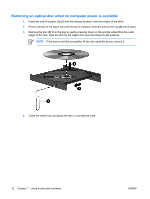HP Dv6871us Multimedia - Windows Vista - Page 23
Opening preinstalled multimedia software, Installing multimedia software from a disc
 |
UPC - 883585927104
View all HP Dv6871us manuals
Add to My Manuals
Save this manual to your list of manuals |
Page 23 highlights
Opening preinstalled multimedia software 1. Select Start > All Programs. 2. Click the program that you want to open. Installing multimedia software from a disc 1. Insert the disc into the optical drive. 2. When the installation wizard opens, follow the on-screen instructions. 3. Restart the computer if prompted to do so. ENWW Opening preinstalled multimedia software 17

Opening preinstalled multimedia software
1.
Select
Start > All Programs
.
2.
Click the program that you want to open.
Installing multimedia software from a disc
1.
Insert the disc into the optical drive.
2.
When the installation wizard opens, follow the on-screen instructions.
3.
Restart the computer if prompted to do so.
ENWW
Opening preinstalled multimedia software
17