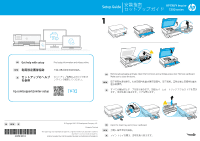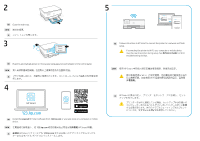HP ENVY Inspire 7200 Setup Poster - Page 2
hp.com
 |
View all HP ENVY Inspire 7200 manuals
Add to My Manuals
Save this manual to your list of manuals |
Page 2 highlights
2 EN Close the main tray. ZHTW JA 3 EN Plug in to automatically power on. Choose your language and country/region on the control panel. ZHTW JA 4 123.hp.com EN Install the required HP Smart software from 123.hp.com or your app store on a computer or mobile device. ZHTW 123.hp.com HP Smart 軟體。 JA 必須の HP Smart 123.hp.com 5 1 2 3 1 2 3 EN Follow instructions in HP Smart to connect the printer to a network and finish setup. If connecting the printer to Wi-Fi, your computer or mobile device must be near the printer during setup. See Reference Guide for Wi-Fi troubleshooting and tips. ZHTW 按照 HP Smart Wi-Fi Wi-Fi JA HP Smart Wi-Fi Wi-Fi

1
2
3
1
2
3
5
If connecting the printer to Wi-Fi, your computer or mobile device
must be near the printer during setup. See
Reference Guide
for Wi-Fi
troubleshooting and tips.
Follow instructions in HP Smart to connect the printer to a network and finish
setup.
EN
若印表機連接至 Wi-Fi,在設定期間,您的電腦或行動裝置必須在
印表機鄰近處。如需有關 Wi-Fi 疑難排解與訣竅的資訊,請參閱
參
考指南。
按照 HP Smart 中的指示將印表機連接至網路,然後完成設定。
ZHTW
HP Smart の指示に従い、プリンターをネットワークに接続し、セット
アップを完了します。
JA
プリンターを Wi-Fi に接続している場合、セットアップ中はお使いの
コンピューターまたはモバイル デバイスをプリンターの近くに配置
する必要があります。Wi-Fi のトラブルシューティングおよびヒント
については、
リファレンス ガイド
を参照してください。
Plug in to automatically power on. Choose your language and country/region on the control panel.
EN
插入電源即會自動開機。在控制台上選擇語言及所在國家/地區。
ZHTW
プラグを差し込むと、自動的に電源が入ります。コントロール パネルで言語と国/地域を選
択します。
JA
3
Close the main tray.
EN
關閉主紙匣。
ZHTW
メイン トレイを閉じます。
JA
2
4
Install the
required
HP Smart software from
123.hp.com
or your app store on a computer or mobile
device.
EN
在電腦或行動裝置上,從
123.hp.com
或您的應用程式商店安裝
所需的
HP Smart 軟體。
ZHTW
必須の
HP Smart ソフトウェアを
123.hp.com
またはお使いのアプリ ストアからコンピュー
ターまたはモバイル デバイスにインストールします。
JA
123.hp.com