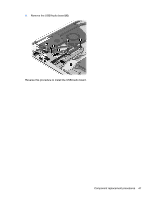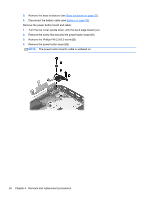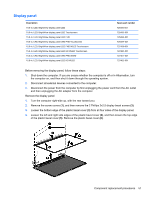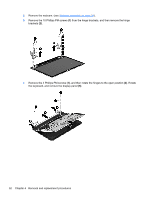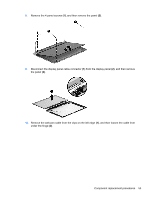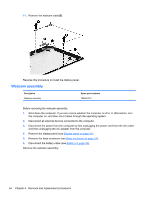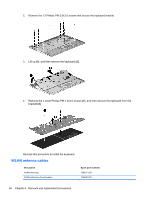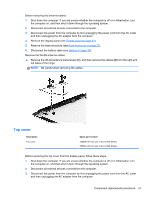HP ENVY m6-k000 HP ENVY Sleekbook and HP ENVY Touchsmart - Maintenance and Ser - Page 60
Remove the 10 Phillips PM screws
 |
View all HP ENVY m6-k000 manuals
Add to My Manuals
Save this manual to your list of manuals |
Page 60 highlights
5. Remove the webcam. (see Webcam assembly on page 54). 6. Remove the 10 Phillips PM screws (1) from the hinge brackets, and then remove the hinge brackets (2). 7. Remove the 4 Phillips PM screws (1), and then rotate the hinges to the open position (3). Rotate the keyboard, and remove the display panel (5). 52 Chapter 4 Removal and replacement procedures
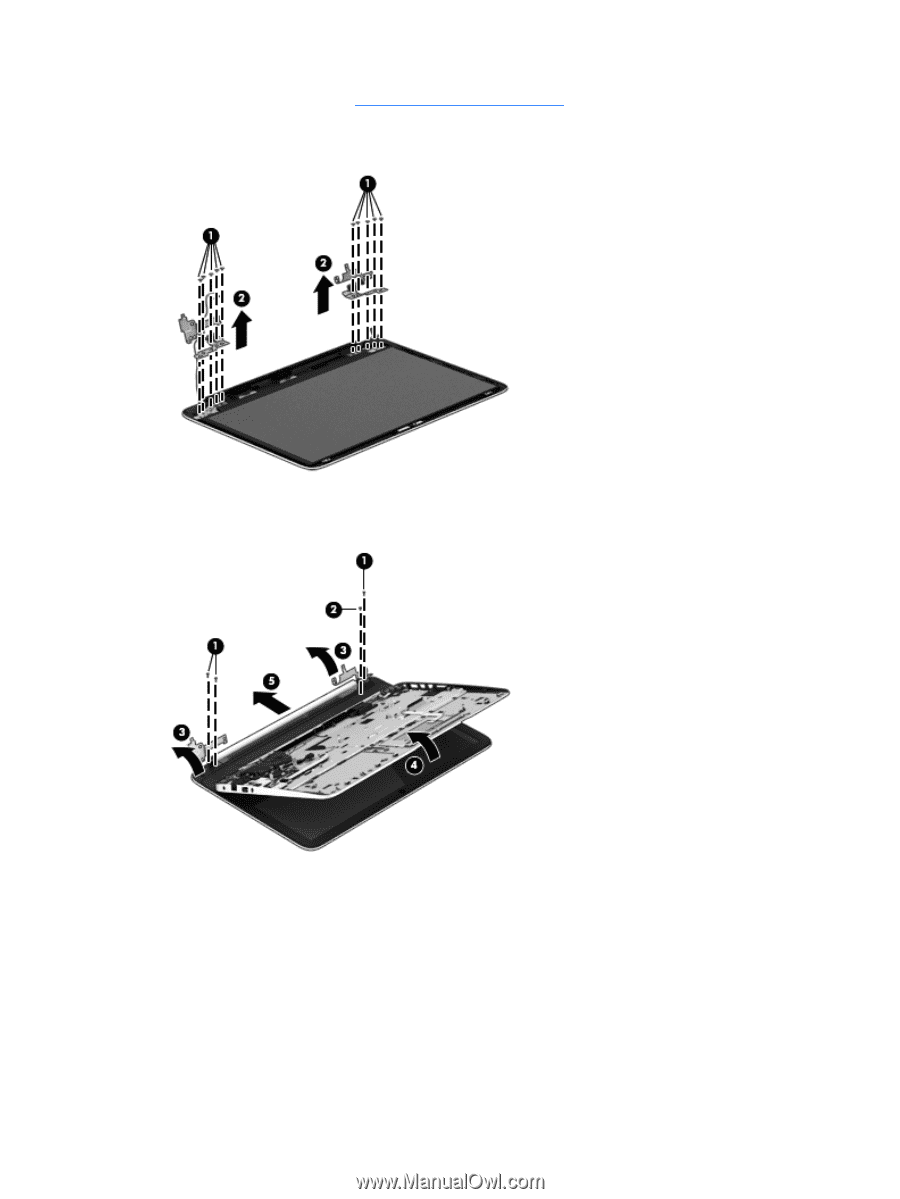
5.
Remove the webcam. (see
Webcam assembly
on page
54
).
6.
Remove the 10 Phillips PM screws
(1)
from the hinge brackets, and then remove the hinge
brackets
(2)
.
7.
Remove the 4 Phillips PM screws
(1)
, and then rotate the hinges to the open position
(3)
. Rotate
the keyboard, and remove the display panel
(5)
.
52
Chapter 4
Removal and replacement procedures