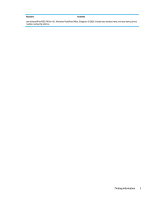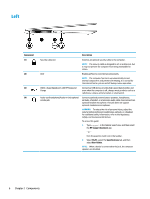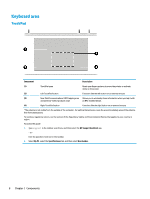HP EliteBook 1040 User Guide - Page 16
Components, Locating hardware, Device Manager, Start, Apps and Features
 |
View all HP EliteBook 1040 manuals
Add to My Manuals
Save this manual to your list of manuals |
Page 16 highlights
2 Components Your computer features top-rated components. This chapter provides details about your components, where they're located, and how they work. Locating hardware To find out what hardware is installed on your computer: ▲ Type device manager in the taskbar search box, and then select the Device Manager app. A list displays all the devices installed on your computer. For information about system hardware components and the system BIOS version number, press fn+esc (select products only). Locating software To find out what software is installed on your computer: ▲ Select the Start button. ‒ or - Right-click the Start button, and then select Apps and Features. 4 Chapter 2 Components

2
Components
Your computer features top-rated components. This chapter provides details about your components, where
they're located, and how they work.
Locating hardware
To find out what hardware is installed on your computer:
▲
Type
device manager
in the taskbar search box, and then select the
Device Manager
app.
A list displays all the devices installed on your computer.
For information about system hardware components and the system BIOS version number, press
fn
+
esc
(select products only).
Locating software
To find out what software is installed on your computer:
▲
Select the
Start
button.
‒ or –
Right-click the
Start
button, and then select
Apps and Features
.
4
Chapter 2
Components