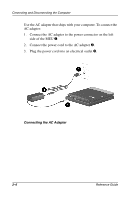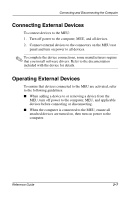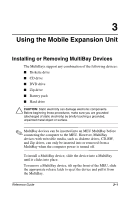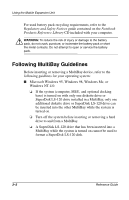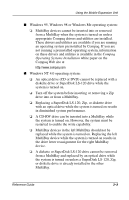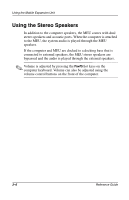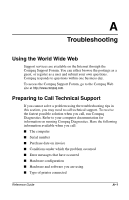HP Evo n400c Compaq Mobile Expansion Unit - Page 23
Windows 95, Windows 98 or Windows Me operating system, Compaq, Operating Systems Installation - compaq drivers
 |
View all HP Evo n400c manuals
Add to My Manuals
Save this manual to your list of manuals |
Page 23 highlights
Using the Mobile Expansion Unit I Windows 95, Windows 98 or Windows Me operating system: ❏ MultiBay devices cannot be inserted into or removed from a MultiBay when the system is turned on unless appropriate Compaq drivers and utilities are installed. These drivers and utilities are available if you are running an operating system preinstalled by Compaq. If you are not running a preinstalled operating system, information on these drivers and utilities is available in the Compaq Operating Systems Installation white paper on the Compaq Web site at http://www.compaq.com I Windows NT 4.0 operating system: ❏ An optical drive (CD or DVD) cannot be replaced with a diskette drive or SuperDisk LS-120 drive while the system is turned on. ❏ Turn off the system before inserting or removing a Zip drive into or from a MultiBay. ❏ Replacing a SuperDisk LS-120, Zip, or diskette drive with an optical drive while the system is turned on results in diminished system performance. ❏ A CD-RW drive can be inserted into a MultiBay while the system is turned on. However, the system must be restarted to enable the write capability. ❏ MultiBay devices in the left MultiBay should not be replaced while the system is turned on. Replacing the left MultiBay device while the system is turned on results in the drive letter reassignment for the right MultiBay device. ❏ A diskette or SuperDisk LS-120 drive cannot be removed from a MultiBay and replaced by an optical drive while the system is turned on unless a SuperDisk LS-120, Zip, or diskette drive is already installed in the other MultiBay. Reference Guide 3-3