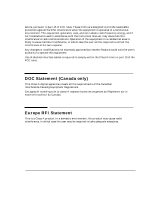HP FDDI 9000 FDDI/9000 PCI Adapter Release Notes for HP-UX 11i - Page 8
Cable Information
 |
View all HP FDDI 9000 manuals
Add to My Manuals
Save this manual to your list of manuals |
Page 8 highlights
Cable Information Below are cable specifications for the PCI FDDI Dual Attach adapter. Product safety and/or regulatory conformance may depend upon observance of the following information. A and B Port Connections The A and B ports on the adapter require one (SAS) or two (DAS) standard 62.5/125 multimode fibre optic cable(s) with an SC-Duplex connector. These cables are not provided and must be furnished by the customer. For existing installations that use cables with MIC (Media Interface Connector) connectors, SC to MIC cable adapter cables must be ordered by specifying "Option 001". WARNING Never look directly into an optical fiber port. While not used or supported by this adapter, some fiber optic equipment can emit laser light that can injure your eyes. Always assume the cable is connected to a light source. Optical Bypass Relay Connection The Optical Bypass Relay (OBR) connector allows the OBR device to maintain integrity of the dual FDDI rings if the adapter fails or if system power is removed. The OBR connector is an RJ-12 modular jack connector. The pin assignments (counting from right to left, with pin 1 in the rightmost position) are described in the list below. WARNING Do not insert telecommunications cabling into the optical bypass relay connector. OBR RJ-12 Connector Pin Assignments Pin 1, 2: Relay drive +5.0 V dc Pin 3, 4: Bypass enable Pin 5: Bypass present Pin 6: Return grounded internally 8