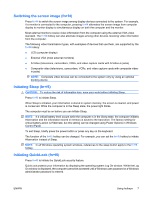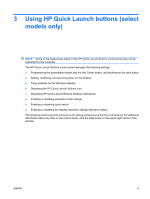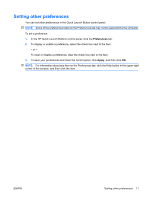HP FH554AT TouchPad and Keyboard - Windows Vista - Page 16
Opening the HP Quick Launch Buttons control panel, Start, Control Panel, Hardware and Sound
 |
UPC - 884420136132
View all HP FH554AT manuals
Add to My Manuals
Save this manual to your list of manuals |
Page 16 highlights
Opening the HP Quick Launch Buttons control panel You can open the HP Quick Launch Buttons control panel in any of the following ways: ● Select Start > Control Panel > Hardware and Sound > Quick Launch Buttons. ● Double-click the HP Quick Launch Buttons icon in the notification area, at the far right of the taskbar. ● Right-click the HP Quick Launch Buttons icon in the notification area, and select Adjust HP Quick Launch Buttons Properties. 10 Chapter 3 Using HP Quick Launch buttons (select models only) ENWW

Opening the HP Quick Launch Buttons control panel
You can open the HP Quick Launch Buttons control panel in any of the following ways:
●
Select
Start
>
Control Panel
>
Hardware and Sound
>
Quick Launch Buttons
.
●
Double-click the
HP Quick Launch Buttons
icon in the notification area, at the far right of the
taskbar.
●
Right-click the
HP Quick Launch Buttons
icon in the notification area, and select
Adjust HP
Quick Launch Buttons Properties
.
10
Chapter 3
Using HP Quick Launch buttons (select models only)
ENWW