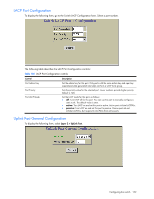HP GbE2c HP GbE2c Ethernet Blade Switch for c-Class BladeSystem Browser-based - Page 153
RMON History Configuration Table, Uplink Fast Configuration controls
 |
UPC - 808736802215
View all HP GbE2c manuals
Add to My Manuals
Save this manual to your list of manuals |
Page 153 highlights
The following table describes the Uplink Fast Configuration controls: Table 121 Uplink Fast Configuration controls Control Description Enabled? Update Rate (10-200) Enables or disables Fast Uplink Convergence, which provides rapid Spanning Tree convergence to an upstream switch during failover. Note: When enabled, this feature increases bridge priorities to 65500 for all STGs and path cost by 3000 for all external STP ports. Configures the station update rate. The default value is 40. RMON History Configuration Table To display the following form, select RMON > History (click the underlined text, not the folder). The following table describes the RMON History Groups Configuration controls: Table 122 RMON History Configuration controls Control Description Search Range Search Options To search for a History Group, enter a range of numbers in the From and To fields. To focus the search for a History Group, enter optional search parameters: • MIB OID • Requested Number of Buckets Fields that have a value of "any" are ignored during the search. Choose a search operation: • or: Search for History Groups specified in the search range that meet any of the criteria entered. • and: Search for History Groups specified in the search range that meet all of the criteria entered. Click Search to display History Groups that fit the range and meet the criteria entered. Configuring the switch 153