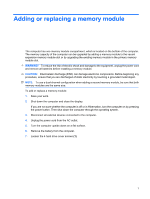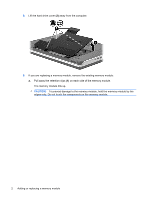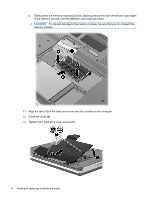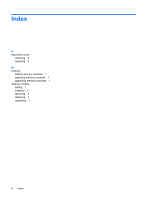HP HDX X16-1006TX Memory Modules - Windows Vista - Page 6
CAUTION, To prevent damage to the memory module, hold the memory module by
 |
View all HP HDX X16-1006TX manuals
Add to My Manuals
Save this manual to your list of manuals |
Page 6 highlights
8. Lift the hard drive cover (2) away from the computer. 9. If you are replacing a memory module, remove the existing memory module: a. Pull away the retention clips (1) on each side of the memory module. The memory module tilts up. CAUTION: To prevent damage to the memory module, hold the memory module by the edges only. Do not touch the components on the memory module. 2 Adding or replacing a memory module
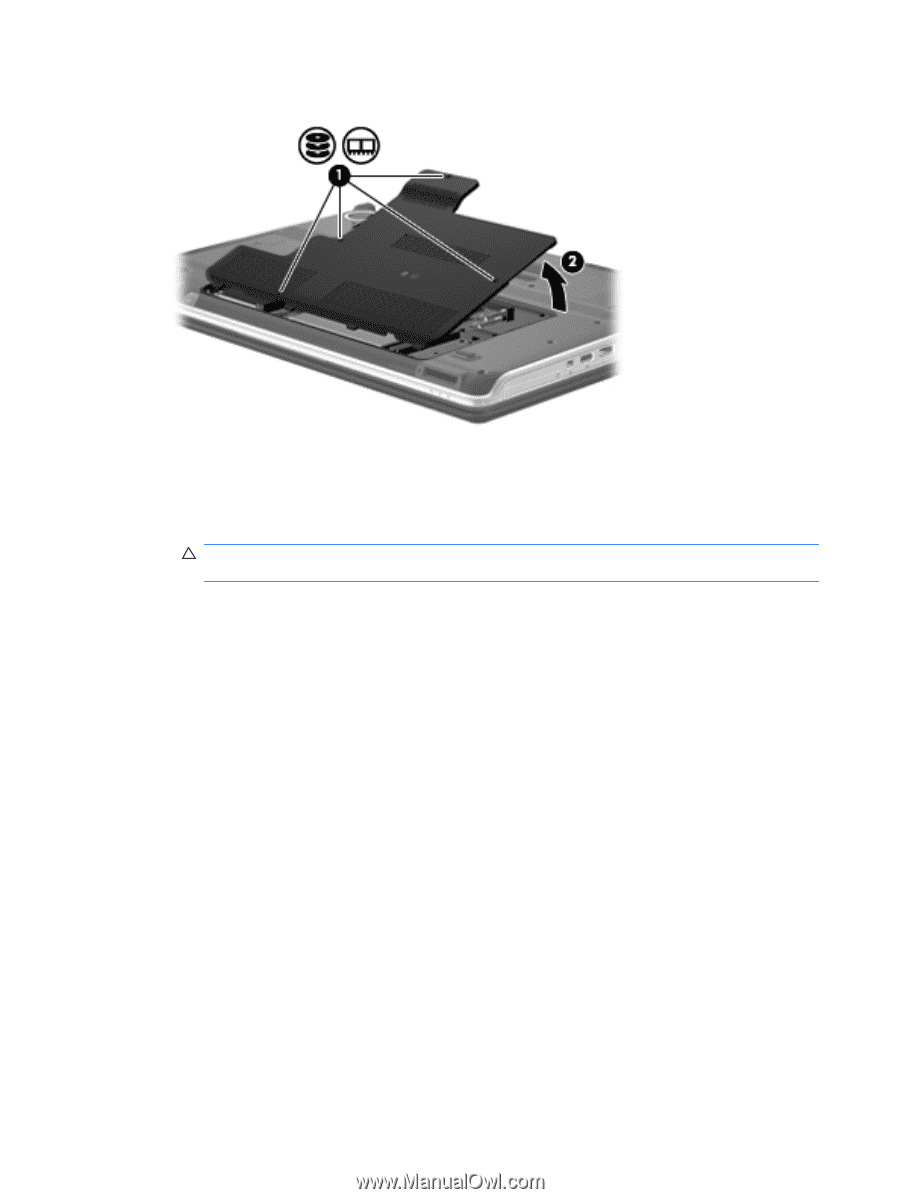
8.
Lift the hard drive cover
(2)
away from the computer.
9.
If you are replacing a memory module, remove the existing memory module:
a.
Pull away the retention clips
(1)
on each side of the memory module.
The memory module tilts up.
CAUTION:
To prevent damage to the memory module, hold the memory module by the
edges only. Do not touch the components on the memory module.
2
Adding or replacing a memory module