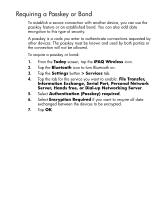HP Hx2790b HP iPAQ hx2000 Pocket PC Series Additional Product Information - Page 93
Passkey, Finish, If you cannot discover another device, try the following
 |
UPC - 882780110014
View all HP Hx2790b manuals
Add to My Manuals
Save this manual to your list of manuals |
Page 93 highlights
2. When prompted to accept a partnership with the device that is requesting the relationship, tap Yes. 3. If a passkey is requested, enter an alphanumeric passkey between 1 and 16 characters in Passkey, and tap Next. Enter the same passkey in the device requesting the partnership. Using a passkey provides greater security. 4. To give the partnership a more meaningful name, change the name of the device in Name. 5. Tap Finish. If you cannot discover another device, try the following: • Be sure Bluetooth is turned on. • Move closer to the device. • Be sure the device you are attempting to connect to is on and allows access to being discovered by other devices. 91

91
2.
When prompted to accept a partnership with the device that is
requesting the relationship, tap
Yes
.
3.
If a passkey is requested, enter an alphanumeric passkey between
1 and 16 characters in
Passkey
, and tap
Next
. Enter the same
passkey in the device requesting the partnership. Using a passkey
provides greater security.
4.
To give the partnership a more meaningful name, change the
name of the device in
Name
.
5.
Tap
Finish
.
If you cannot discover another device, try the following:
•
Be sure Bluetooth is turned on.
•
Move closer to the device.
•
Be sure the device you are attempting to connect to is on and
allows access to being discovered by other devices.