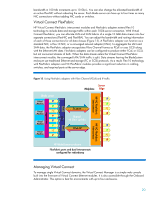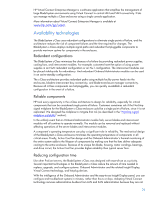HP Integrity NonStop NB50000c HP BladeSystem c-Class architecture - Page 20
Virtual Connect FlexFabric, Managing Virtual Connect
 |
View all HP Integrity NonStop NB50000c manuals
Add to My Manuals
Save this manual to your list of manuals |
Page 20 highlights
bandwidth in 100 Mb increments up to 10 Gb/s. You can also change the allocated bandwidth of an active FlexNIC without rebooting the server. Each blade server can have up to four times as many NIC connections without adding NIC cards or switches. Virtual Connect FlexFabric HP Virtual Connect FlexFabric interconnect modules and FlexFabric adapters extend Flex-10 technology to include data and storage traffic within each 10Gb server connection. With Virtual Connect FlexFabric, you can allocate LAN and SAN fabrics of a single 10 GbE data stream into four separate connections (FlexNIC and FlexHBA). You can adjust the bandwidth and routing information of each of those connections for all data classes (Figure 15). A FlexFabric adapter can function as a standard NIC, a Flex-10 NIC, or a converged network adapter (CNA). To aggregate the LAN and SAN data, the FlexFabric adapter encapsulates Fibre Channel frames as FCoE or uses iSCSI along with the Ethernet LAN data. FlexFabric adapters can be configured to produce either FCoE or iSCSI, but not concurrent streams of both. When the data stream enters the Virtual Connect FlexFabric interconnect module, the converged LAN/SAN traffic is split. Data streams leaving the BladeSystem enclosure use traditional Ethernet and storage (FC or SCSI) protocols. As a result, Flex-10 technology with FlexFabric adapters and VC FlexFabric modules provides a significant reduction in cabling, switches, and required ports at the server edge. Figure 15. Using FlexFabric adapters with Fibre Channel (FCoE) and IP traffic Server Midplane Edge Blade server HP VC FlexFabric Interconnect IP Virtual IP 4 Machine IP Port 1 IP 3 FCoE/IP FC Virtual Machine FC 2 IP 1 Shared IP CNA Hypervisor Virtual IP 4 10 Gb/s uplinks Machine IP 3 IP Port 2 Virtual FC 2 FCoE/IP IP Machine IP 1 FC IP HP VC FlexFabric Interconnect HP BladeSystem enclosure FlexFabric ports and dual interconnects configured for redundancy Managing Virtual Connect To manage single Virtual Connect domains, the Virtual Connect Manager is a simple web console built into the firmware of Virtual Connect Ethernet modules. It is also accessible through the Onboard Administrator. This option is best for environments with up to four enclosures. 20