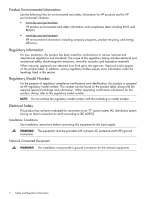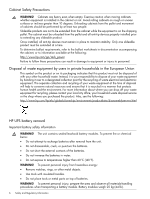HP Integrity Superdome 2 16-socket Safety and Regulatory Information, HP Integ - Page 8
HP UPS R1500, Remove the UPS battery modules.
 |
View all HP Integrity Superdome 2 16-socket manuals
Add to My Manuals
Save this manual to your list of manuals |
Page 8 highlights
5. Disconnect the black battery lead. HP UPS R1500 1. Remove the UPS front bezel. 2. Disconnect the battery leads. 3. Remove the UPS battery bracket. Carefully pull the battery leads through the hole in the battery bracket. 4. Remove the UPS battery modules. IMPORTANT: Do not pull the battery leads when removing or installing the batteries. HP UPS R3000 1. Remove the UPS front bezel. 2. Disconnect the battery leads. 3. Remove the UPS battery bracket. 8 Safety and Regulatory Information

5.
Disconnect the black battery lead.
HP UPS R1500
1.
Remove the UPS front bezel.
2.
Disconnect the battery leads.
3.
Remove the UPS battery bracket. Carefully pull the battery leads through the hole in the battery
bracket.
4.
Remove the UPS battery modules.
IMPORTANT:
Do not pull the battery leads when removing or installing the batteries.
HP UPS R3000
1.
Remove the UPS front bezel.
2.
Disconnect the battery leads.
3.
Remove the UPS battery bracket.
8
Safety and Regulatory Information