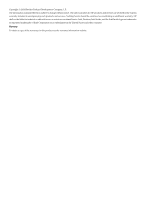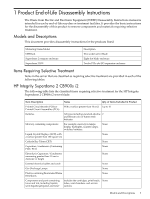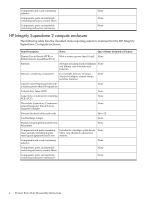HP Integrity Superdome 2 8/16 HP Integrity Superdome 2 WEEE Disassembly Instru - Page 6
Product Disassembly Process
 |
View all HP Integrity Superdome 2 8/16 manuals
Add to My Manuals
Save this manual to your list of manuals |
Page 6 highlights
Product Disassembly Process The following table lists the basic steps that you should follow to remove components and materials requiring selective treatment. Step 1 2 3 Process Battery - locate battery and remove by hand or small flat blade screw driver. Capacitor - locate capacitor and pry from the printed circuit board with a large flat head screw driver. Printed Circuit Boards - follow removal instructions found in the system specific documentation if needed. 6 Product End-of-Life Disassembly Instructions

Product Disassembly Process
The following table lists the basic steps that you should follow to remove components and
materials requiring selective treatment.
Process
Step
Battery – locate battery and remove by hand or small flat
blade screw driver.
1
Capacitor – locate capacitor and pry from the printed
circuit board with a large flat head screw driver.
2
Printed Circuit Boards – follow removal instructions
found in the system specific documentation if needed.
3
6
Product End-of-Life Disassembly Instructions